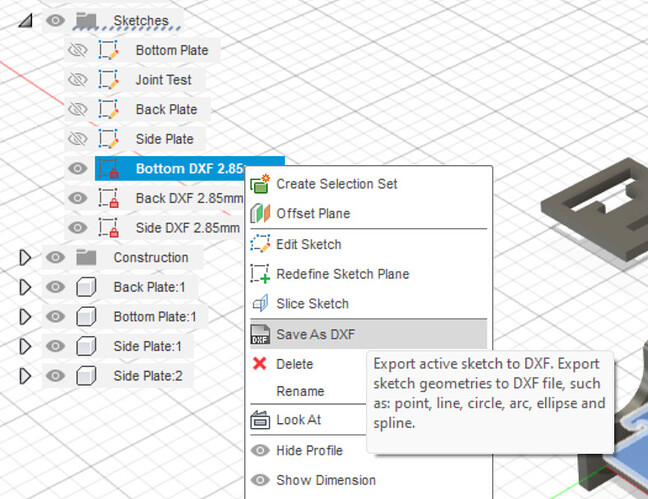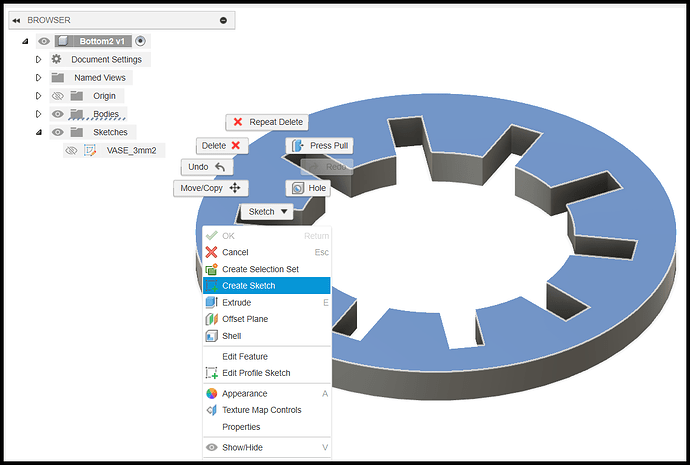What is the best way of getting Fusion 360 files into lightburn ?
Just export your file as a .dxf file. Lightburn will open it.
If you need help you can find it here: Lightburn Documentation.
cheers,
Rob
I’m using the free version of fusion and it won’t let me save files as .dxf unfortunately.
I usually use PDF.
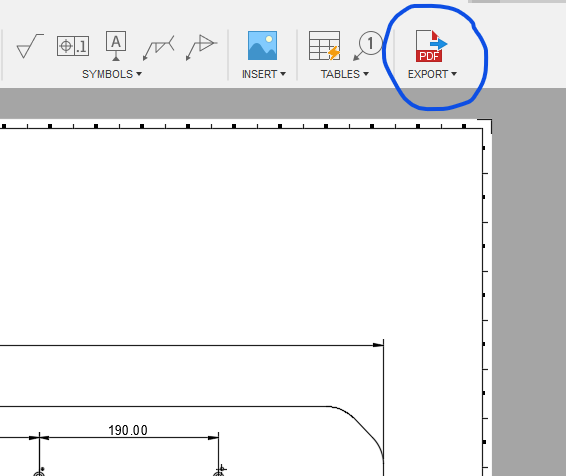
Is this an option for you?
You may be able to get an add-on from Shaper that allows you to export SVG files.
Take a look here:
Installing the Shaper Utilities Add-In for Fusion 360 – Shaper (shapertools.com)
Exporting SVGs from Fusion – Shaper (shapertools.com)
Hi Marcus,
Unfortunately in the free version of fusion this option isn’t available. As I’m only a hobbyist it’s not worth me getting the paid version.
Hi Rob,
The free version of fusion doesn’t have the .dxf option. I’m only a hobbyist user so it’s not worth me getting the full version.
Do you know if this is compatible with the free version of fusion 360 or do you need the full version for this add on. I only use this for a hobby so the full version really isn’t an option for me.
Personal edition should still allow add-ins to be used. I’m not aware of any restriction to use this specific add-on.
Note that while you can’t export to DXF in the free edition, you should be able to save a sketch as DXF:
How to save or export a Sketch as DXF in Fusion 360 (autodesk.com)
Also, one other thing to take a look at. There was a group that made a solution to more dynamically convert between F360 and LightBurn. Check out the post here. I’ve not tried it but it may work for you:
Ok, I wasn’t sure whether this was a ‘paid for’ feature only ![]()
What about ‘printing’ the drawing to a PDF using ‘Microsoft Print To PDF’ or ‘PDFCreator’. PDFCreator appears to support larger paper sizes than the MS PDF printer.
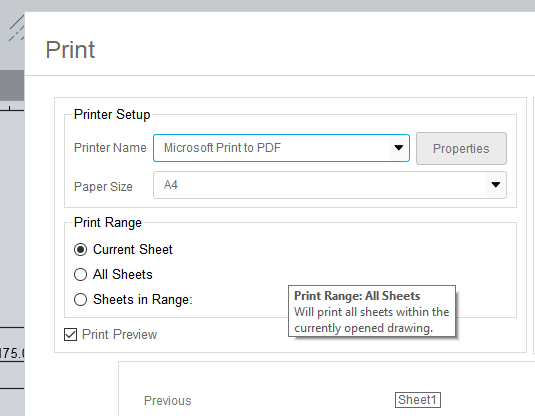
That’s odd. I’m on the free version of Fusion360 (hobby license) and I have an option to export DXF. Right click on the sketch and try from there.
That’s the method I linked above.
If you don’t have a sketch created for the body, you select the body and right click and create a sketch of it, then export DXF from the sketch.
I’ll try this tonight thanks.
I should have asked earlier but is it a drawing or a model profile you want to transfer over to LB?
Thanks for all your tips people. Got it sorted now.
Drawing profile. I have now managed to sort this issue.
Thanks
Loz
You can export a dxf from a sketch in the free fusion (just not a drawing).
I normally project all the parts I want to export onto a new sketch, then export that sketch as DXF by right clicking on it.
In Inventor (another Autodesk product that predates Fusion) you can right click on a model face and export face as DXF. I tried Fusion several years ago and hated it (mostly because of the cloud computing requirement for the “good” features) so I can’t help with fusion specific workflows, but it may be worth trying. Lets me bypass the sketch entirely.
This topic was automatically closed 30 days after the last reply. New replies are no longer allowed.