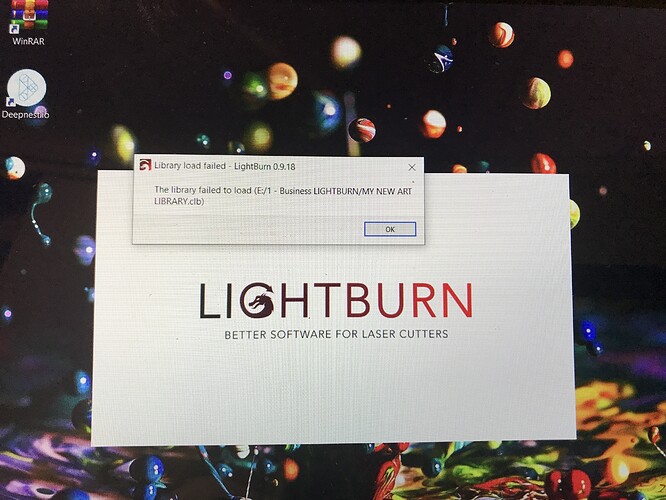I’m very new to lasers and LightBurn and months back I tried to follow a video and set up a library. It didn’t work well so I left it for a later date. The next time I opened LightBurn I got this pop up message. I can close the pop up and LightBurn opens fine and I have gone to the file location and deleted, but it continues to show up. Appreciate any help. 
It always tries to load the last cut or art library. Is the E:\ drive a USB or Network drive?
Either you deleted/moved that file, or…
If USB that means you don’t have that drive connected anymore.
If network, your system cannot reach that drive currently (sometimes on windows you have to browse to it once first before it’s available to other programs).
The only real way to prevent that from showing up is to either make sure that path is accessible or to load/save a different library that will be available in the future.
Thanks very much for your response. I’ll need to look into making a new one as I’d said I’ve deleted the original. Cheers, Denise
Ah, you did. Sorry, I misread that. I’ll see if it might be possible to allow suppressing that message after the first time it’s shown.
This topic was automatically closed 30 days after the last reply. New replies are no longer allowed.