Hi ,
Just install the 30 days software of light burn.
Settings competed and made a test design combo with cutting engraving and filling.
But… Cant engrave the test file.
When i hit the play button i see my laser following the layout but no light , engraving or cutting happens.
I’v hit in the settings : $$ and i see this !
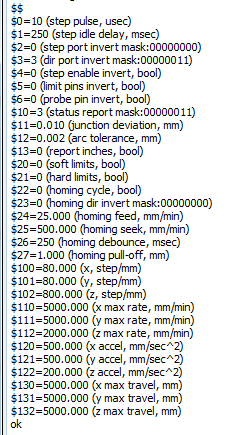
What GRBL version are you running? It’s very concerning that your $$ output is missing these:
$30=Max spindle speed, RPM
$31=Min spindle speed, RPM
$32=Laser mode, boolean
this is what i have
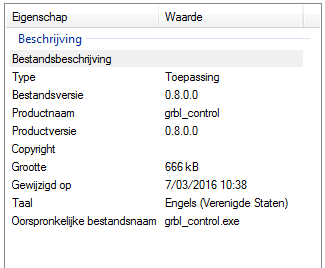
We have seen this machine ship with an older version of grbl so go with the GRBL-M3 (1.1e or earlier) device in LightBurn. Ideally, you would upgrade to GRBL 1.1f and then use just the GRBL device.
Here is another great resource for your setup.
http://wiki.eleksmaker.com/doku.php?id=elekslaser_a3_pro
As another member previously posted, “Scroll down to the bottom “operating instructions” and follow that. Once you have it working in elekscam, it should work in lightburn. Follow the instructions to the letter and that will get you up and running…”
This topic was automatically closed 14 days after the last reply. New replies are no longer allowed.