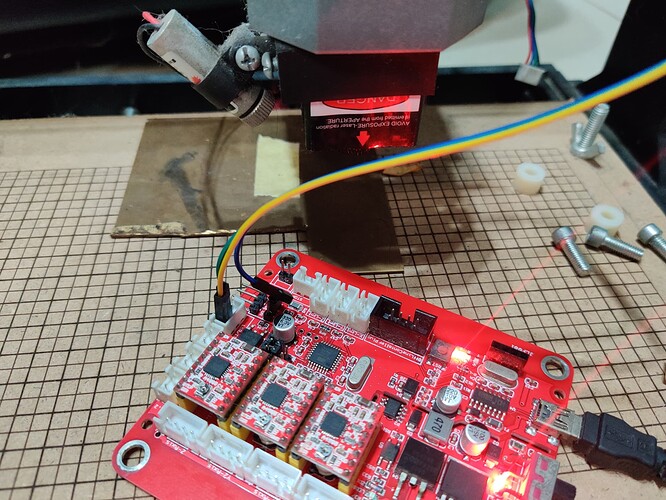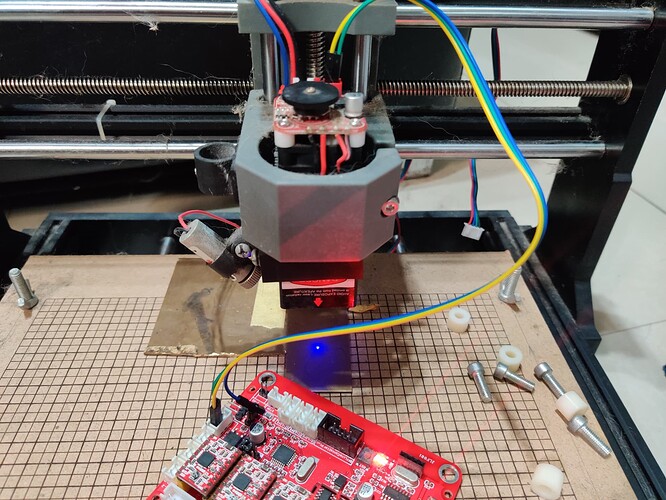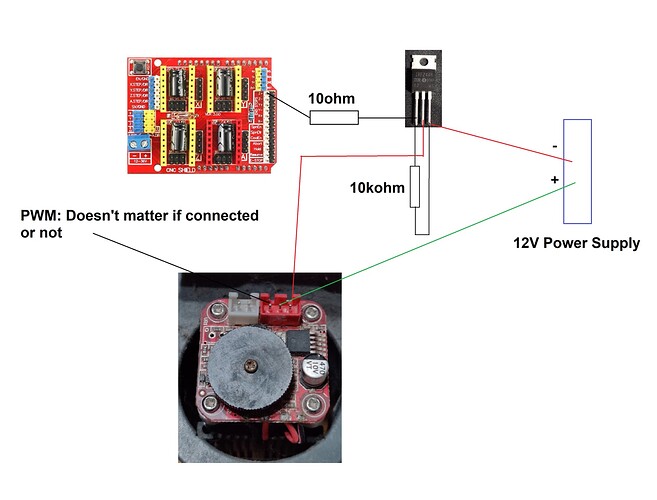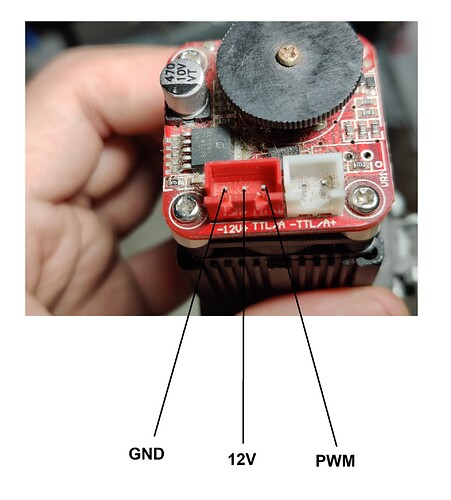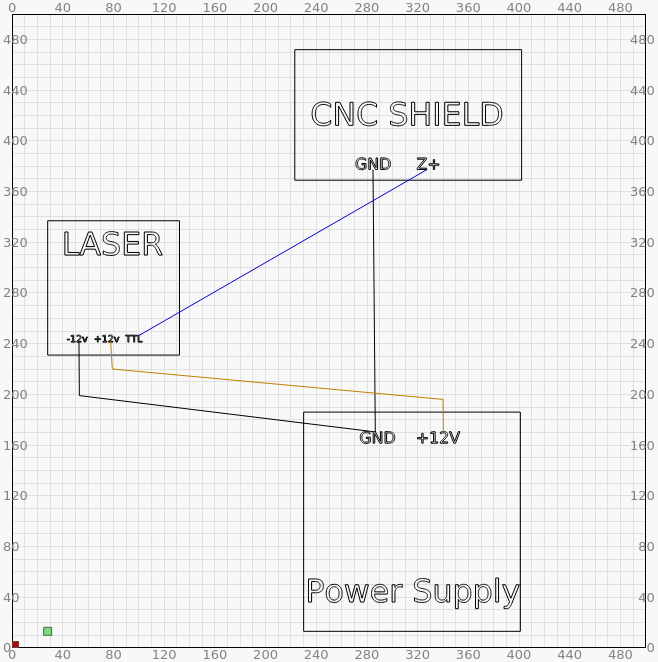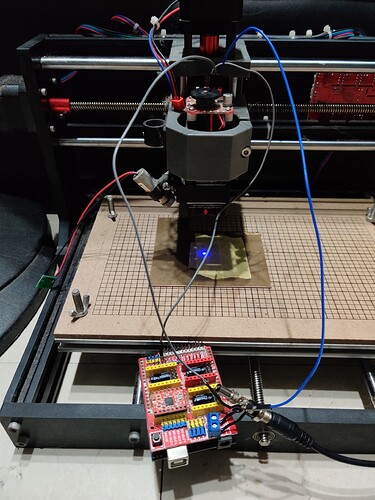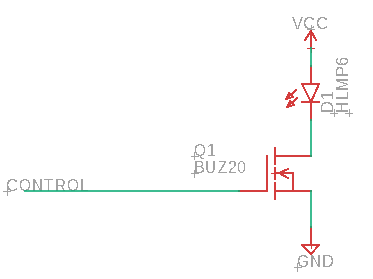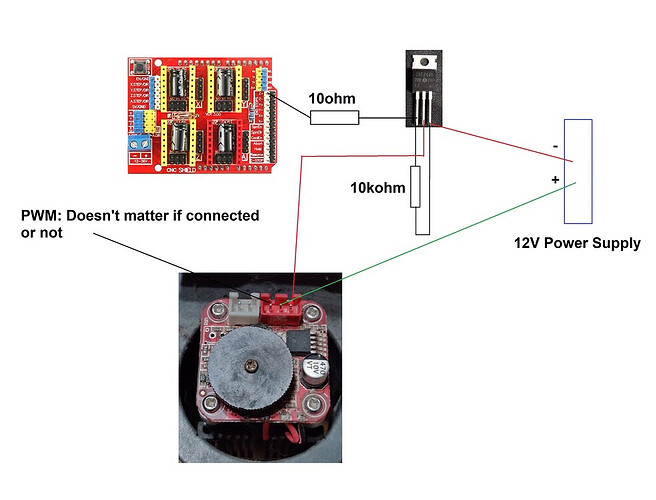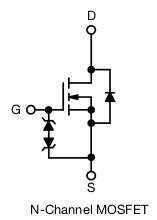PWM is a digital modulation method, TTL is a voltage specification. When the TTL signal is high the laser is on, when low the laser is off. PWM is ‘high’ a percentage of the ‘power’ time. How long it’s on depends on what they refer to as the ‘base’ frequency of the PWM signal It’s really just the frequency as PWM itself is frequency independent.
A 1Kz base would complete a cycle every 1ms, so at 50% PWM it will be on for 0.5ms for every ms of operation. That is your illusion of power control, over 1 cycle it’s 50% power, over a million cycles, it’s still 50%. It is an average over time, not a laser ‘power level’. Your laser is lasing 100% when it lases.
Very probably it’s a multilayered board and you can’t follow the trace visually.
All of those components are not on there for window dressing, they cost money to buy and install. Not even Americans put stuff on there that increase costs for no reason. All that’s on most of the non PWM lasers are a fan, it runs when there is 12v to the laser and it’s on. If you think they put all that on there for nothing…
Just replace the LED with the laser. Positive side of laser to 12v and the negative to the drain of the mosfet. The source to ground. The third connection to the gate of the mosfet comes from the PWM at TTL levels from your board.
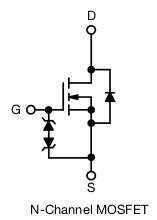
It could be like yours, but I can’t tell what the device is. Where did you get the resistor values?
If it works, run with it. You might find as with a lot of this stuff, if part of it fails, you don’t really know what you have.
I’d still suggest you fix it right, IMHO.
If I missed anything, let me know… 
Good luck. I’m sure you’ll have fun…