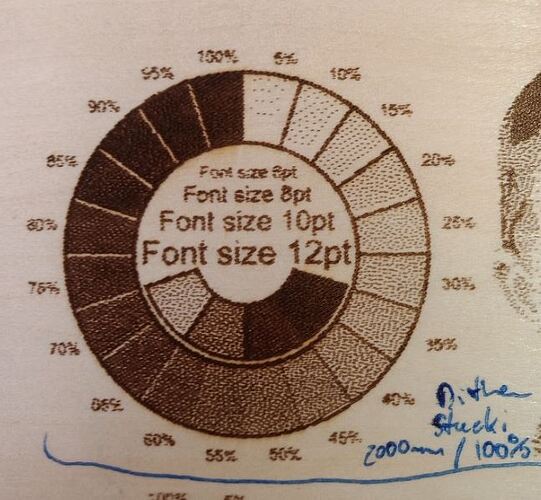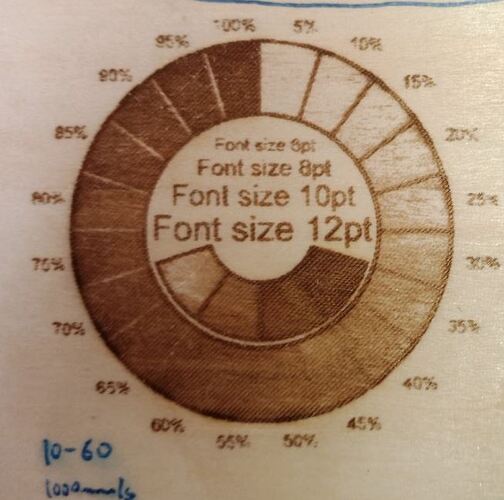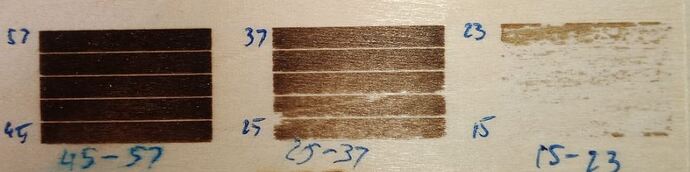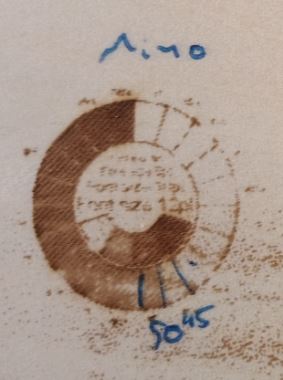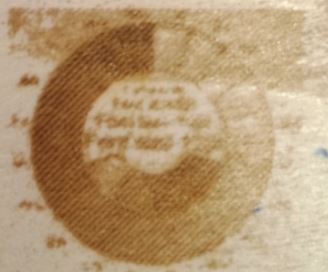Dear Folks,
I have been trying the Lightburn software and like it very much.
However, I am getting frustrated with getting greyscale images to work after a week of trying and reading, etc.
I have gotten fine success on birch plywood with dithering:
However, attempting greyscale has proven to be a fool’s errand. The same circle with 2000mm/s and 80% power max and different minimum power settings in greyscale mode:
(Attn: Images in reply because of media limit on new users)
So I thought maybe maybe the circle with 10% - 60% power at 1000mm/s
Or a few lines fills at 1000mm/s and different power settings:
Note the percentage steps are incredibly small.
Needless to say, no usable contrast comes out with greyscale regardless of the dynamic range I try to set up
I have also tried another piece of (solid) wood, but the results were comparable.
I believe GRBL to be configured correctly for M4 mode:
$1=25
$2=0
$3=2
$4=0
$5=0
$6=0
$10=3
$11=0.010
$12=0.002
$13=0
$20=0
$21=1
$22=1
$23=3
$24=25.000
$25=500.000
$26=250
$27=1.000
$30=10000
$31=0
$32=1
$100=800.000
$101=800.000
$102=800.000
$110=2000.000
$111=2000.000
$112=600.000
$120=10.000
$121=10.000
$122=10.000
$130=500.000
$131=400.000
$132=100.000
Could you please advise as to what else I might try to make greyscale work?