Hi folks,
Experimenting with half tone engravings,
I’ve noticed that the one I did yesterday is missing some detail, can anyone assist
Pics attached
Thanks
Dave
Hi folks,
Experimenting with half tone engravings,
I’ve noticed that the one I did yesterday is missing some detail, can anyone assist
Pics attached
Thanks
Dave
I’ve just thought, the laser goes off for anything less than 15% power in this sw. Maybe that could be why, anyway to calibrate so that 15% is the absolute minimum ? doesnt appear that i can do this on images ?
Halftone works best at higher DPI values and cell counts - you should use the preview to see what the output will look like (and zoom / pan around to see it relatively clearly).
For your machine, I would suggest Jarvis dither at 254 DPI, or possibly Newsprint with the DPI set at around 300.
None of the dither modes use min power at all - they are simply on/off at the Max Power setting, so you don’t need to worry about your low power cutoff. If you find that the laser turns off at 15% power, there might be something incorrect in your settings on the machine. All of my diodes are quite visible down to fractional percentages (like 0.5% power). They don’t burn anything, but they’re definitely on.
thank you, i will try news print, jarvis doesnt look as good.
bit unsure why the above image is missing spots using halftone ? surely it should show something?
regards
dave
Agreed, but you haven’t said if your system is configured properly, or if you’ve done other tests with simple fills as a starting point to verify that the speed & power settings you’re using work in general, so we’d have to start there.
Go through the 3018 configuration info here to start with if you haven’t already:
yes 32 is set to 1, and $110 / $111 are set to 1000 on this 3018
the newsprint output here was poor. very poor. the results for half tone appeared to be better.
i really dont know what to try next, if what you say is right about the on off power for half tone, then surely there shouldnt be any detail missing like i have 
here are my settings for the 3018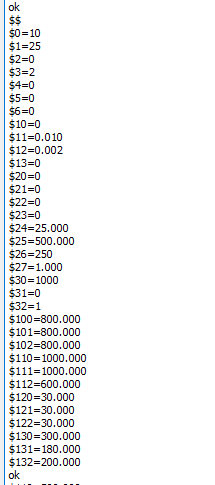
You have something weird going on for sure. For example, this part of the text on the X is missing:
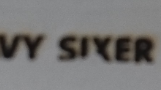
There’s no reason that part would be skipped when everything around it looks right. That suggests that maybe you have something wrong with the machine itself, wiring, the laser module, etc. Your results are strange, and not in a way that I can explain as something the software would do.
Doing vector fonts mostly comes out fine, I think the x missing is actually the wood. I’ve experienced it before with certain areas of wood where maybe there is too much moisture or something in a single spot. It does seem wierd that it’s just the leg of the x, letter to each side is fine. The burning bitmaps is my main issue just can’t get the detail out for some reason. It just misses detail. I just don’t know where to go now, or how to test short of buying another machine.
Maybe I will try a new controller board first, just unsure which is best to go for.
Did a test burn
It seems no detail lost here. Although I did increase the max power for laser on these. I thought it just turned laser on a off with max power but seems it takes value into consideration, I will reburn atari board at 30%-40% power.
This topic was automatically closed 30 days after the last reply. New replies are no longer allowed.