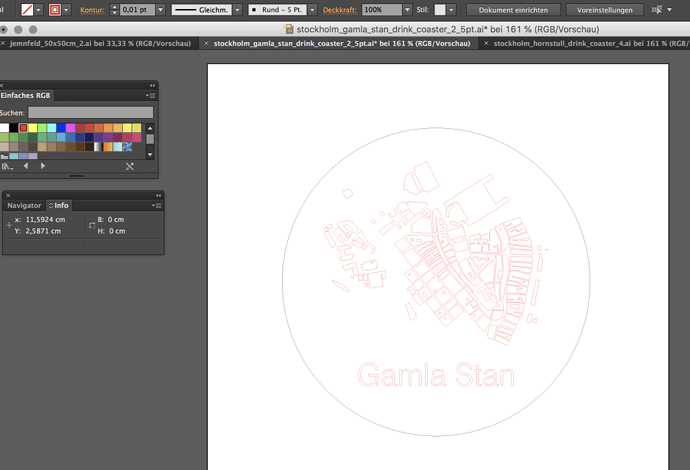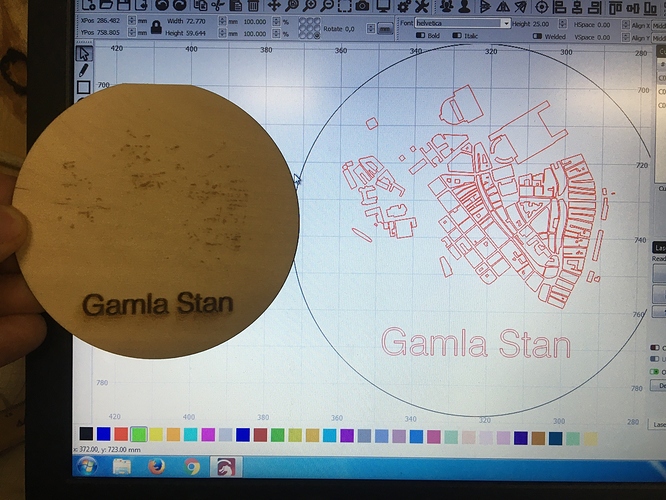Hi!
I am creating small drink coaster with QGIS map material, the coasters are 10cm small with small details.
This is my routine:
- Save map material as .pdf in QGIS
- open .pdf in Illustrator CS6, remove the background map and delete som details
- I remove the fill and give my conture a 0.01 pt rgb red
- I use pathfinder to close all paths
So long this is my standard procedur for all files that will be engraved, usually working well. However, with the small maps I get inconsistent results after importing to lightburn.
Sometimes I would have to adjust the conture up to 1pt or change the “line form” to 5.pt round. This can be different from file to file.
Are there any “right” settings for this in illustrator? I´ve spent days with this and got some good result but the results are so different for different files with the same settings.
thankful for any input