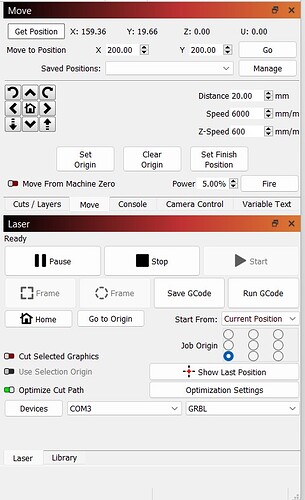Reyvnn
September 25, 2022, 3:07am
1
Hey all, I’m having issues with the head not moving to the commanded location. I’ve doubled checked E-steps and I also checked against lasergrbl. I’ve tried the go-to tool on the tool bar and manually input coordinates into the move window.
I’ve attached a screenshot of where the head went when commanded to 200x200. The software bedsize is also affected by this, as in I have to select out of bounds at the top of the window to the middle of the physical bed. I can give more information if needed. Thanks
berainlb
September 25, 2022, 3:11am
2
Can you run these commands one at a time in Console after homing?
$$
$#
?
Reyvnn
September 25, 2022, 4:16am
3
$$
$0=10
$1=25
$2=0
$3=2
$4=0
$5=0
$6=0
$10=115
$11=0.010
$12=0.002
$13=0
$20=0
$21=1
$22=1
$23=3
$24=25.000
$25=500.000
$26=250
$27=1.000
$30=1000
$31=0
$32=1
$100=800.000
$101=800.000
$102=800.000
$110=2000.000
$111=2000.000
$112=600.000
$120=10.000
$121=10.000
$122=10.000
$130=500.000
$131=400.000
$132=100.000
ok
$#
[G54:-40.640,-180.340,-2.540]
[G55:0.000,0.000,0.000]
[G56:0.000,0.000,0.000]
[G57:0.000,0.000,0.000]
[G58:0.000,0.000,0.000]
[G59:0.000,0.000,0.000]
[G28:0.000,0.000,0.000]
[G30:0.000,0.000,0.000]
[G92:0.000,0.000,0.000]
[TLO:0.000]
[PRB:0.000,0.000,0.000:0]
ok
berainlb
September 25, 2022, 4:20am
4
Looks like the output of the final command is missing:
?
That will show position. Can you run that as well please?
Reyvnn
September 25, 2022, 4:49am
5
?
<Idle|MPos:0.000,0.000,0.000|Bf:15,127|FS:0,0>
ok
berainlb
September 25, 2022, 5:07am
6
Hmm. That is not what I expected. To confirm, that was the output of the command post homing?
The root cause of your issue is almost certainly related to the work offset created here:
However, the ? status output isn’t behaving as it should in that case.
Reyvnn
September 25, 2022, 5:36am
7
Yes, all the responses were post homing.
berainlb
September 25, 2022, 8:02am
8
Let’s remove the offset and see where that leaves us then. Can you run this command in Console?
G10 L2 P1 X0 Y0
Then rehome and test.
Reyvnn
September 25, 2022, 3:56pm
9
That seems to have taken care of it. Thanks for all your help.
system
October 25, 2022, 3:56pm
10
This topic was automatically closed 30 days after the last reply. New replies are no longer allowed.