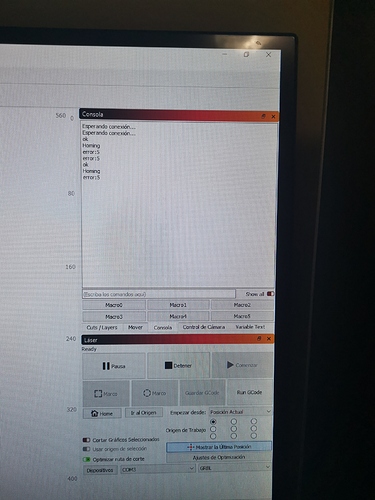@OrturTech can probably help get you the correct changes to the configuration to fix this. The first would be to re-enable homing by setting the $22 flag to 1 (type $22=1 and press enter in the console).
Hello thank you for the answer
But where I can find this setting for make change??
Typing $$ followed by a press of return in the ‘Console’ window will return your current firmware settings.
@Yasmacuba8812
The simplest way to restore your motherboard to factory defaults would be to write
$RST=* into console then press Enter
Here:
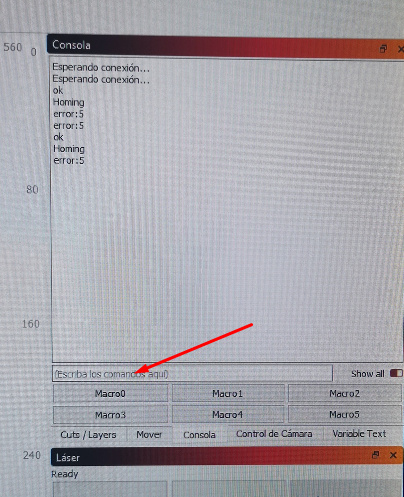
Once done, power off your machine, restart lightburn
Reconnect again
And you should be promted with a “ORtur laser Master ready” in console
As i have you, can your machine do the homing procedur when only plugged by power and not USB?
I keep forgetting about this one - thanks Gil. 
I fixe it thank youuu!!!
This topic was automatically closed 30 days after the last reply. New replies are no longer allowed.