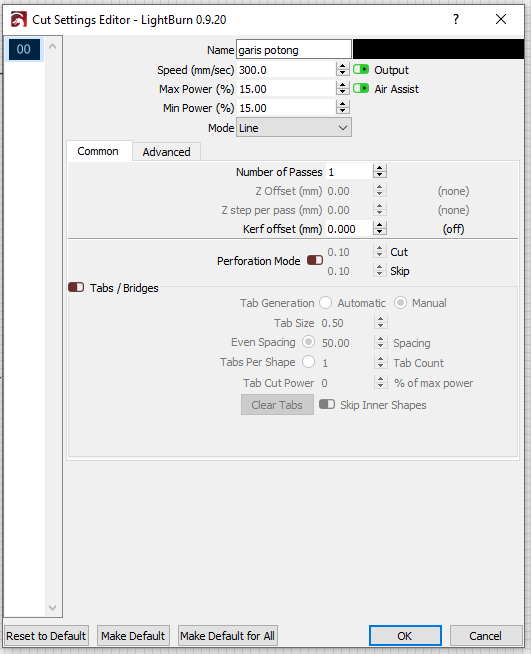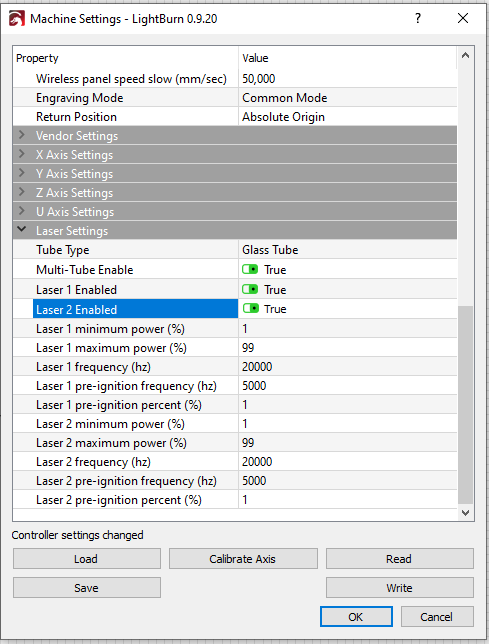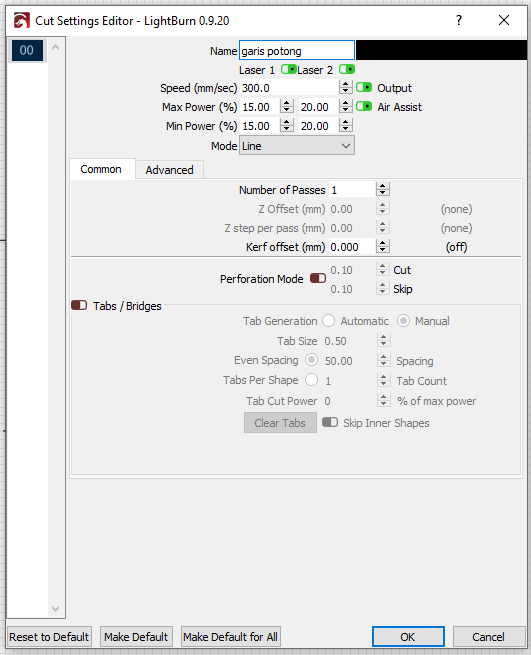I have ruida board, with 2 laser head,
Problem when I try the Lightburn software, lighburn only work with 1 head, the other head cant not work (LB can’t setting the laser power)
Are you connected to the laser? If you are, LightBurn should see that your system is configured with two laser outputs and show the controls for the 2nd head.
I use the demo version, Connected to Ruida, buat cant find the controls for 2 head, can you help?
Plug in the laser, then run LightBurn. It needs to read the laser on connection to update the controls. If you run LightBurn first, then power the laser, you can re-do the initial connection by right-clicking on the ‘Devices’ button.
Ok Ill try
This topic was automatically closed 30 days after the last reply. New replies are no longer allowed.