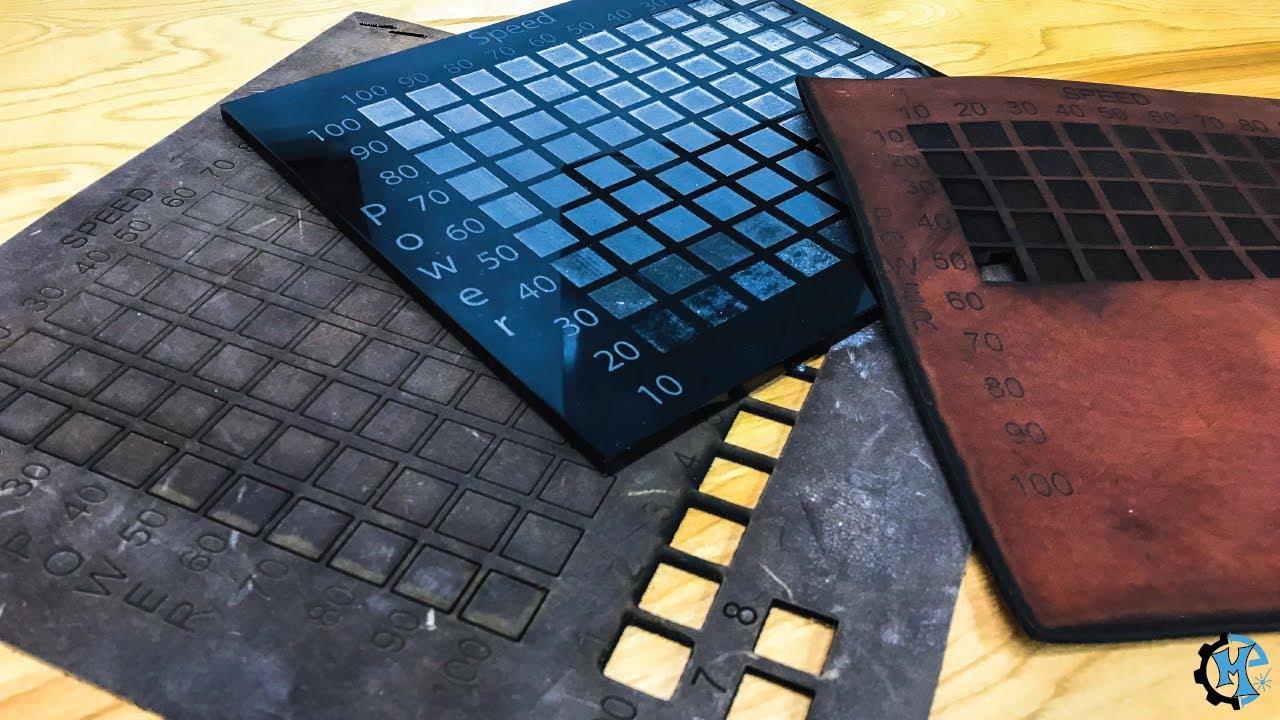This is not easy to answer for your system, as mentioned, testing different cut setting is required to answer “What is the best setting to cut XXX?”.
Here are some resources that might help with setting up your test files.
Old and not the same laser, yet the general concepts are valuable to review.
One of our nice members has produced the following to help. Auto-generate test files for LightBurn. LightBurn Test Generators - Lightburn PowerScale Generators - O2 Creative