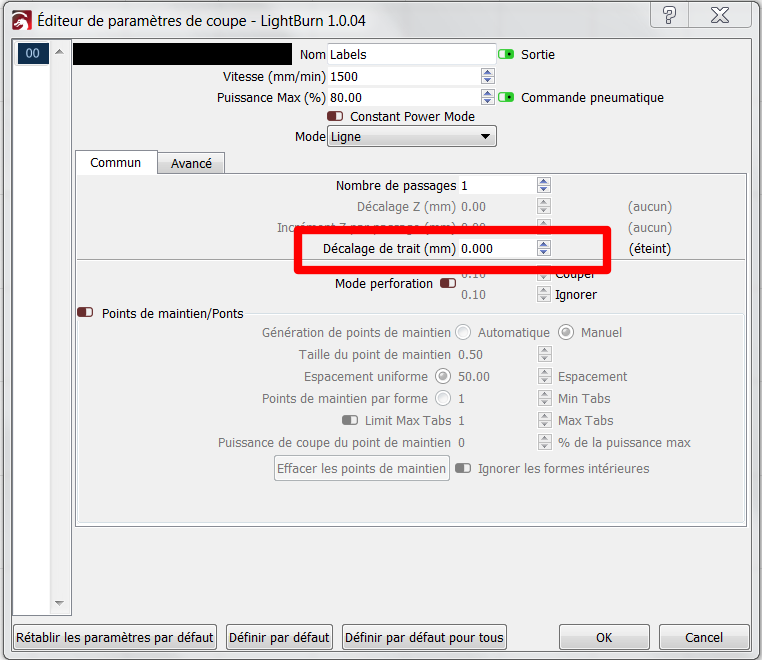Hi all,
First of all, please bear with me as i’m french and my technical english is limited. In the title I write ‘Line Shifting’, but I am not sure this is the proper way to translate ‘Décalage de Trait’.
Right, so let’s jump into it.
My request refers to the ability to augment/reduce ever so slightly the closed shapes, so that they will fit and hold perfectly together once cut. Somewhere I think I saw this as referred to ‘kerf’ but i am unsure.
See the following shot taken in Layer Property in LB :
If I understand it correctly, this setting is made so that we can fine-tune the cuts, in relation to our beam’s size, in order for the cut shapes to fit firmly together. Am I correct ?
If yes, how to use it? Should I add, or substract, my beam’s width ?
Also, I’ve tried to ‘play around’ with values on a closed shape (a 10x10mm square), but said shape’s dimensions don’t change if I change these ‘décalage de trait’ values. It remains 10x10 no matter the values I set in this box…
Clearly there is something there that I don’t understand.
Perhaps there’s a tutorial out there that I didn’t see ?
Thanks in advance !