Hi,cutting some 1/4" holes.When cut, the start point and end point is not perfect put it does drop out. Tried RD works and no issue. Same cut speed and power.
The backlash is checked in RD works.
How to fix in lightburn?
Hi,cutting some 1/4" holes.When cut, the start point and end point is not perfect put it does drop out. Tried RD works and no issue. Same cut speed and power.
The backlash is checked in RD works.
How to fix in lightburn?
LightBurn doesn’t have the “backlash reapay optimize” button yet, assuming that’s what you’re referring to. It’s mechanical slop in the machine, but I’m working on adding the option to change the paths to minimize it (which is what the button you mention does).
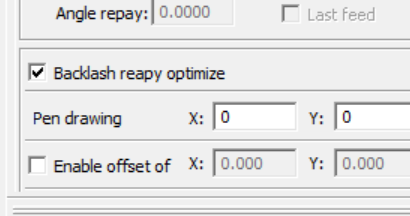
Thanks
Oz, I have always wondered how the “backlash reapay optimize” works considering a manual input option is offered too. Is it just a “best guess” table of corrections for a given speed, or some sort of algorithm, or…?
This topic was automatically closed 30 days after the last reply. New replies are no longer allowed.