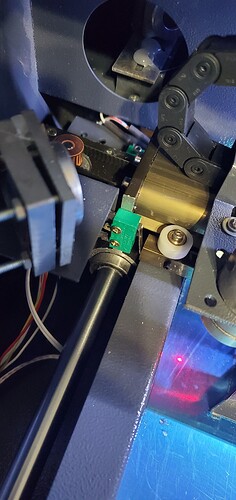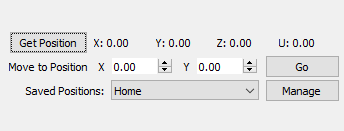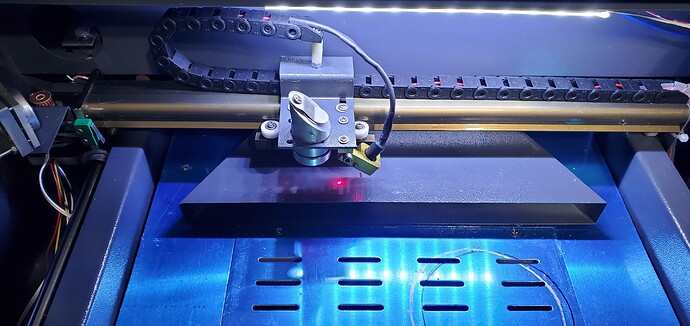Here are mine:
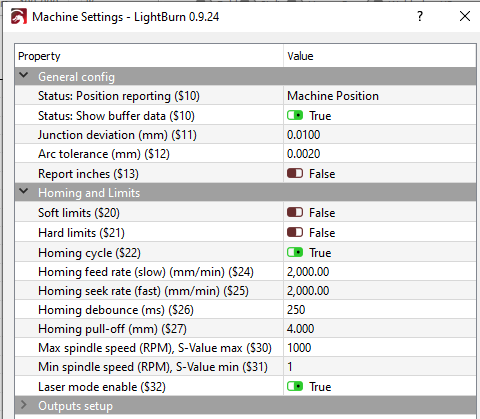
did you notice anything different related to homing settings? What does that do and why are they different? Sorry, I’m working on other projects and can’t hand hold you here. Gotta go for 2-3 hours so see what you can figure out.
FYI, a GRBL reset command rests the onboard flash settings and loads defaults set into your GRBL firmware( if you built GRBL and uploaded it yourself and set the defaults for your machine then this will set back to starting point. cmd is $RST=*
Please post pictures of your limit switch locations as every K40 I have seen(dozens of them) had limit switches for X on the left and for Y it is at the left rear corner near the hole where the laser beam exits from mirror 1.
Your LightBurn setup for your Device needs to not only have the correct size of your work area but also needs to have the HOME origin set correctly.
It appears that if the y limit switch is reached first, then the x also stops where it is. I manually moved the laser so that the y axis distance was greater than the x axis and then it Homed correctly?
Frirst off, that shows the Y limit switch in the REAR(left rear) and the X limit switch on the LEFT so your HOME position is left/rear.
Also, do you remember when I asked you to TEST both of your limit switches and only one switch was showing active?
Did you wire both limit switches together on a single input pin on the controller instead of 2 separate inputs?
No, I did not change the wiring. I just removed the stock K40 board and installed the mini gerbil. Suppose to be “plug and play”. I checked the plug and they are wired separately.
BTW, that looks like a standard K40 so as I mentioned, home position is LEFT / REAR.
My K40 had a 3 pin plug which contained TWO end stop signals and one ground(center pin). But my controller DOES NOT have an endstop connector setup for this. You should look at your Mini GRBL board and I bet you will see it labeled for X endstop and another connector for Y endstop. They might be 3-pin connectors but the center pin is signal, one outer pin is Ground and the other outer pin is 5V.
So if you unplugged the M2Nano controller(stock K40 controller) endstop cable and it was just a single calble with 3 pins you likely didn’t connect one endstop.
The mini gerbil only has one connection point that is labeled X,Y Limits. I have my home position set as Rear/Left.
Please show me a picture of your Mini Gerbil installed. I can see from this picture that it has both a ribbon cable connector which covers 2 motors and 2 limit switches AND it has separate motor connectors(4pins each) and a single 5 pin connector for limit switches. As I said, my K40 had no ribbon cable and the limit switches were on a single 3 pin connector. I made a cable splitter/adapter which took the 3 pin connector and turned it into two 2pin connectors for my smoothieboard upgrade.
this shows the many ways different K40 M2Nano boards can wired and how to connect the wiring to a Mini Gerbil board. It specifically states to look at your end stop markings on the Nano board and make sure when you plug into the Mini Gerbil board the end stop pins light up correctly.
You should be able to test your end stop triggers for both X and Y and see them in GRBL using that ? command.
https://awesome.tech/installing-mini-gerbil/
Mini.Gerbil is definitely plug and play for a standard K40. There is only one difference that some K40s have “flatband” cable and others do not but both installations are well documented on AwesomeTech`s homepage. Another detail I come across is that your end stops are mechanical where mine are optical-electric but that should not affect the installation.
yes it is BUT, if ALL signals are not in the ribbon cable then the installer has to read and understand what is described in order to get the other connectors installed properly. I had the OP do an endstop test and one if the axis didn’t show up. Maybe that is not the problem but it seemed odd.
I was hoping the OP would see the awesome.tech link on installing Mini Gerbil and recheck/validate the installation and configuration was done correctly.
I would like to thank everyone for your help and direction in solving my issues with my K40 with Mini Gerbil. Dan from Awesome Tech was able to correct my homing issue by unplugging my limit connector and rotating 180 degrees. Thank you Dan for the direction.
Fine you got it fixed, I hope you will be as happy with your K40 with Mini-Gerbil as I am. It’s nice that there are still manufacturers with good service. 
This topic was automatically closed 30 days after the last reply. New replies are no longer allowed.