I followed instructions on jtech web site to configure my Shapeoko xxl
Movement keys working as they should
But when I click the home icon laser goes to the CBC home position ( left rear)
Isn’t it supposed to go to front left
The macro 1 is set up to use laser
Macro 2 is set up to. Use cnc
In settings the position I choose is front left???
Where are the limit switches? The Home button tells the laser to seek the limit switches, so it will go wherever they are, according to the controller configuration. If you want to jog the laser to 0,0 use the ‘Click to Position’ button and click the origin location with the mouse.
Click this:
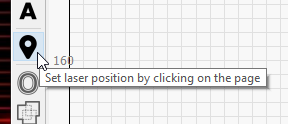
Then click here:
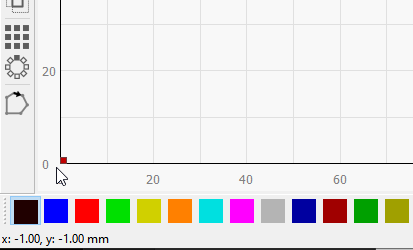
Thanks I believe I understand, I forgot home and star position are two totally different locations
Now I did some engraving using the lightburn software and when I was finished I clicked in macro 2 use cnc. Closed out of lightburn and opened my cnc cam software carbide motion which operates in negative values for x, y axis and the macro didn’t reset to the cnc firmware settings
, the “use laser” macro does:
$32=1
$10=0
G10 L2 P1 X-762 Y-762
while the “use CNC” macro restores values to:
$32=0
$10=255
G10 L2 P1 X0Y0
When I program these values in lightburn all works great in lightburn but before I exit lightburn I click use cnc macro and it doesn’t reset my carbide motion firmware???
What might I be doing wrong?
What are the settings showing when you type $$ in the console after you run the “use CNC” macro?
$10=0 which is laser mode. Should change to $10=255
$32=1 which is also laser mode. Should change to. $32=0
This topic was automatically closed 30 days after the last reply. New replies are no longer allowed.