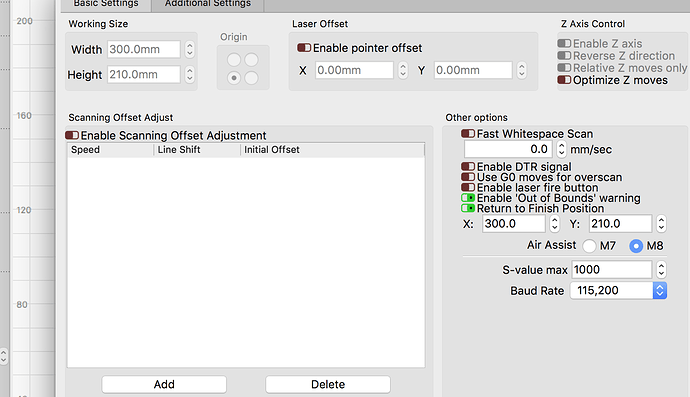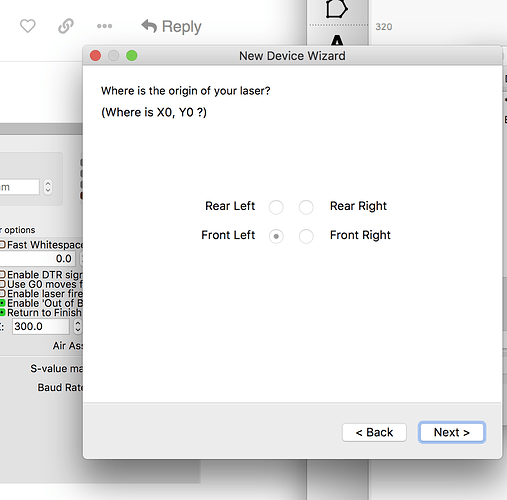It appears greyed out
I’m going to have to refer you to Darkly here - They know this hardware and I really don’t. The device profile is pre-set because that’s where the origin is supposed to be on that machine. If yours isn’t, then you either haven’t updated correctly, got a motor wire backwards, or something else, but I can’t for sure. Send an email to support@darklylabs.com and they’ll be able to sort you out much quicker than I can.
This has only happened since we swapped those motor wires as per the link you posted… should we swap them back? If not, is there a way to export this thread to Darkly so they can see what we have done so far?
Out of interest, I just tried to see if it would do text… and it wouldnt! A rectangle yes… so the original problem remains, and now I have a new one.
Our forum can be read by anyone, so just copy this link into the email to them: Hopefully a simple step I am missing - cutting text
This topic was automatically closed 14 days after the last reply. New replies are no longer allowed.