the red marked area i want to cut out so the book comes forward, realy dont have a clue to do this thx in advance
rob
the red marked area i want to cut out so the book comes forward, realy dont have a clue to do this thx in advance
rob
Looks like the “book” is a vector path so I would select the outer-most line/path, then ‘Tools’→’Offset’ that path and set the new resulting path to a ‘Line’ layer for cutting.
![]()
If you have a hard time selecting the outer line without selecting everything else, it’s likely grouped together. You can un-group it by selecting it and then pressing Ctrl+U, or clicking here:
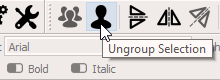
This topic was automatically closed 14 days after the last reply. New replies are no longer allowed.