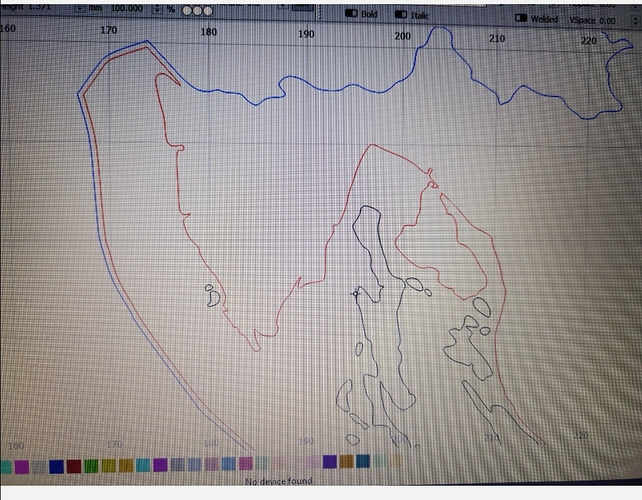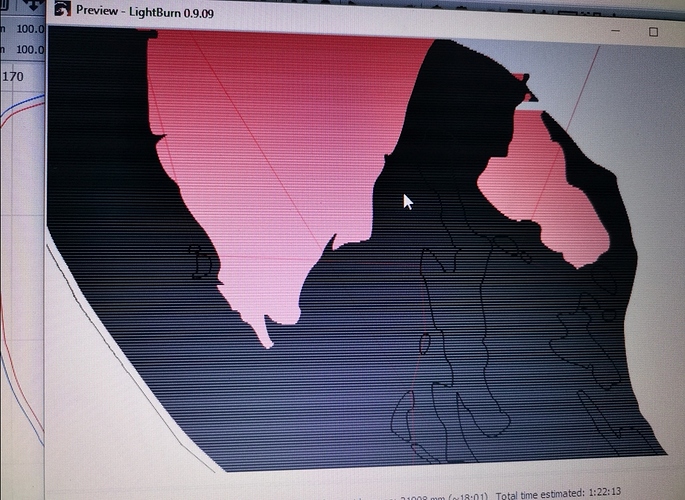How can I make to not engraving this black layer which is inside red?
Change it from black to red and it becomes another boundary for the red vectors. If you need to define the black as a different fill power, duplicate the black vectors and make one copy red to exclude that area from the red boundary.
This topic was automatically closed 14 days after the last reply. New replies are no longer allowed.