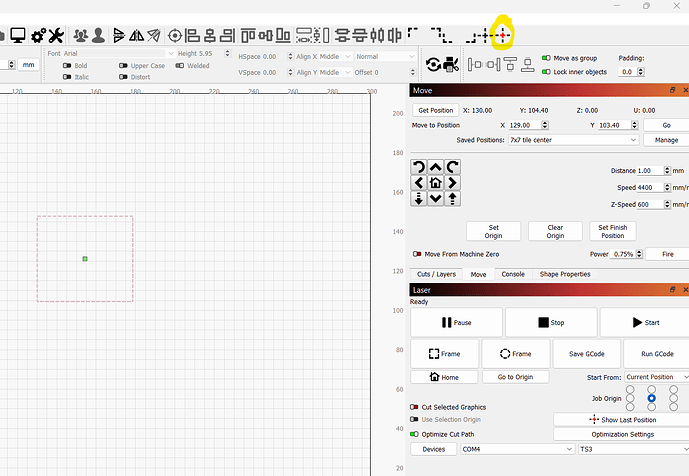I have a 30x20 inch job with nested objects for cutting. I have a physical spot around the center area on the laser where i have a magnet. How can I find that point relative to my origin so I can make sure nothing is cut where the magnet is going to be
Not sure if I fully understand the question. I’ll interpret it to mean that you’re looking for the coordinates of the magnet with respect to the laser. If that’s not right, please elaborate.
There are several ways to do this depending on your circumstances:
- if you have a camera setup you can take an image and then check the location of the magnet on your workspace
- move the laser head over the location of the magnet and push “Get position” in Move window. That should report the position of the laser head which will match the position of the laser
There are other methods if your circumstances make these methods unusable.
Ok I do not have a camera. If i move the laser to the magnet I want lightburn to show me in lightburn where the laser head is in relation to my origin of the project so I know where not to place objects near
Can’t quite tell from your response if you’re looking for clarification but the second option I listed should get you this.
Or is there something more to it?
From what I am seeing it is showing where the laser is in relation to the bed zero, not my origin that i have set
If I am reading this right…
Do you have your workspace origin in the centre of the magnet?
If you do, jog your laser to the centre of the bed or where you want it and then (with the whole job selected) click the highlighted icon and it will move your job origin in the workspace to the laser position.
NO, I have my origin in the top right of my project that is being sent to the laser. The material and job are about 30 inch by 20 inch and the origin is set to top right. The magnet is some what near the center. Witht he job selected so the origin is set for the job I am looking for a way to see where the physical laser head is relative to that origin.
Why not just change the job origin to centre?
That way what I have shown will work without any need to calculate anything.
Because as I said its not exact center, just in the area of center. Basically I built a jig that goes in the bottom with a single spot for the magnet to attach to hold warped boards down without the honeycomb.
Ok.
Good luck.
Move the head to your origin.
Get position.
more the head to the centre of magnet.
Get position.
Difference between x and x and y and y is the position from your origin.
This topic was automatically closed 30 days after the last reply. New replies are no longer allowed.