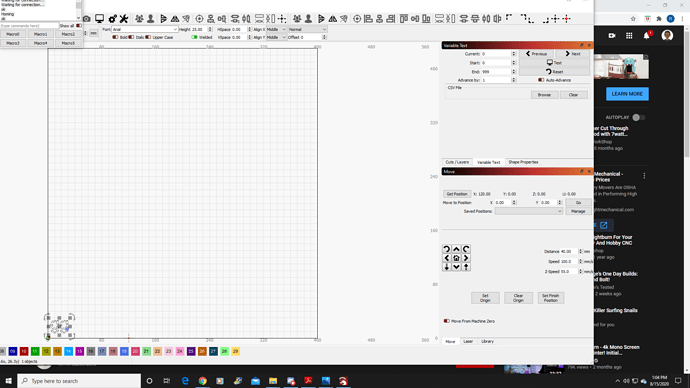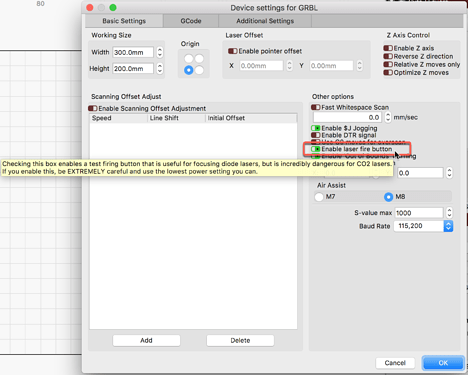Im new to this and i cant figure out how to test fire my laser so i can see and focus it. Ive looked for videos on it but they only show how to focus not how to test fire.
Its on the move tab
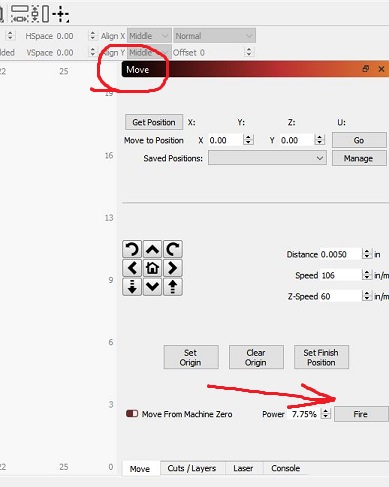
Edit menu -> Device Settings > Enable fire button
Restart lightburn -> Follow JVL post
However i wouldnt set laser at more than 1% (Machine dependent)
Yeah,
After I use my laser for awhile, I have to keep bumping up the fire percentage.
Don’t know why that is.
I’m kinda thinking that something inside may be getting hot.
But it never fires at less than 4%
If you do not see that option, you have not enabled the fire button in the Device Settings window as @OrturTech suggests. Enable and restart LightBurn. You should have the option visible after doing so. Is this not working for you?
start by following otur tech’s directions above.
This topic was automatically closed 14 days after the last reply. New replies are no longer allowed.