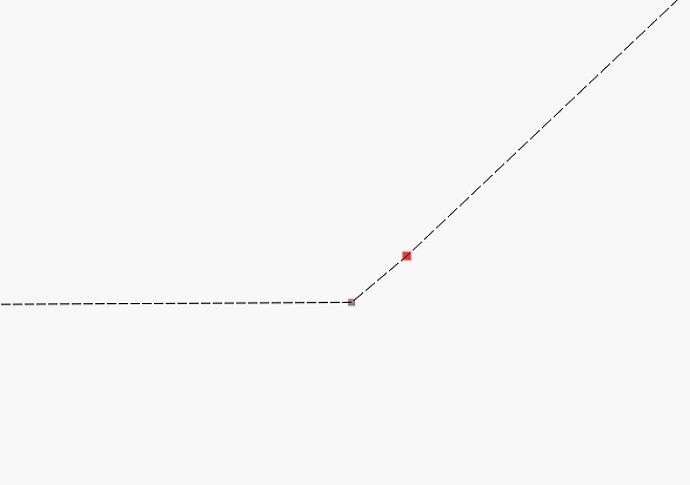I create shapes using boolean tools but often there are extra points on a line that I want gone, in my current use it’s preventing me from using the round corner tool because there are 2 points very close together. Since the extra point is on an angle it’s easily moved out of the way as it will alter the angle (nearly impossible to get it perfect). A simple solution (which most vector drawing programs have) is to “weld” the 2 points into 1 point. I can’t see a way to do this in Lightburn.
Alternatively it would be nice if I could just delete the extra point (and not mess with the shape) but it deletes the whole object in Lightburn when I do this. See the screen grab (this is zoomed all the way in, the point in red is the one I need to get rid of for this example)