Sometimes I rotate an image in Lightburn using the rotation handles and than a little while later I want to get it back to it’s original position but I don’t know by how much it has been rotated so I have to fiddle around comparing it with say a rectangle. Is there a simple way to get it back to it’s original orientation.
Thanks
Peter
While you’re rotating the object, in the bottom left of the window there is a readout of the current angle. You could just put in the opposite to get it back to where it was. -39 degrees in this example.
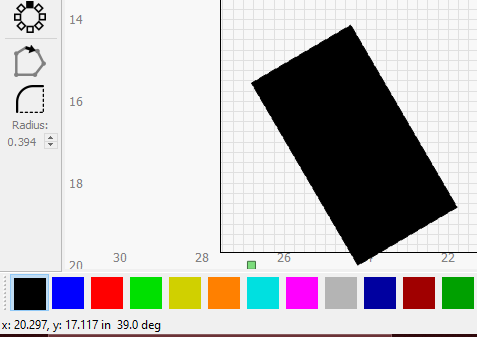
There isn’t an easy way to get the original back at this point. I am hoping to add rotation and scale numbers to the Shape Properties for this before long.
Something that helps is holding Ctrl when you rotate - that will snap the item to 5 degree increments, and it will make getting the original value back much easier if you used that when you did the first rotation. Blake is correct that the current rotation amount is shown in the status bar at the bottom when rotating too.
Control and Z on your keyboard puts changes back on any program you use and things youve done. If you delete something off the screen, control and z and its back. If you move an item across screen, control and z and its back. If you manually rotate something, control and z and whammo its back.
CTR-Z is only good for the last command. If you have done any other editing, it will undo your last edit every CTR-Z.
This topic was automatically closed 14 days after the last reply. New replies are no longer allowed.