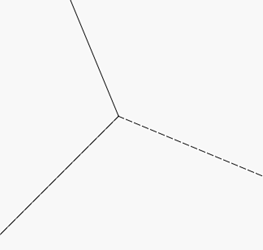I think this is what @Bonjour was trying to show:
With the object selected, move the cursor to a corner of that object and notice the change in pointer style. This indicates you are now over a snapping point as described in the documentation here: https://lightburnsoftware.github.io/NewDocs/TipsAndTricks.html#snapping-behaviors
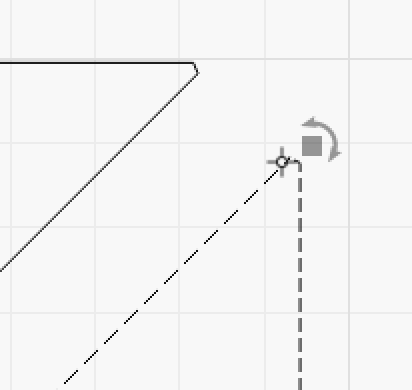
Click and drag toward the desired corner for placement and snap to that corner, then release.
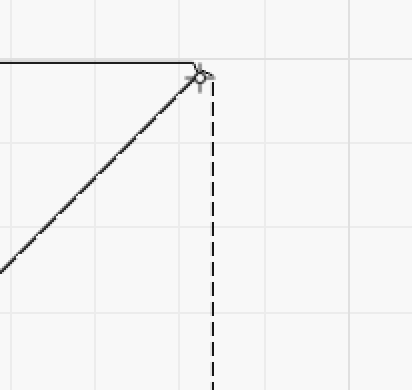
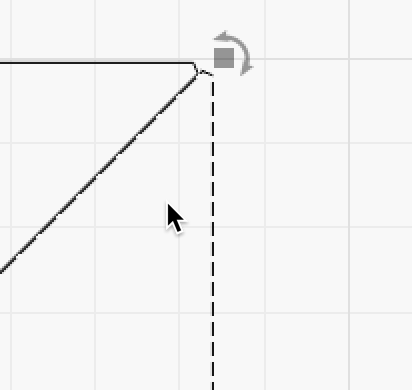
A view once placed and zoom all the way in.
Is this not working the same for you?