in every tool i know, the “center” is always the center of the bounding box. doing otherwise would give very unexpected results and disappoint most users.
inkscape has a plugin/extension that computes the center of mass for any shape.
select your path, then Visualize Path: Measure Path: Center of Mass → it add a cross that is the center of the surface.
in this image, the large black cross is the center of the bounding box, the small grey one is the center of mass/surface
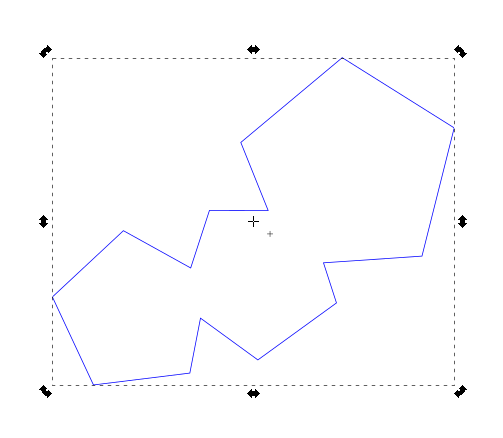
this solution is not perfect, but you can do this in inkscape and import back to LB, and then try to align the “centers” you have computed with inkscape.