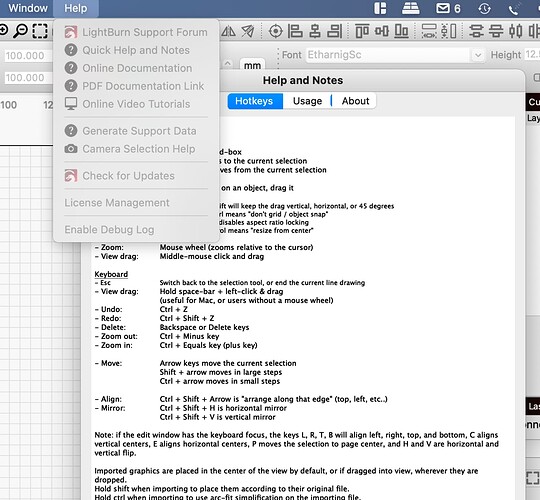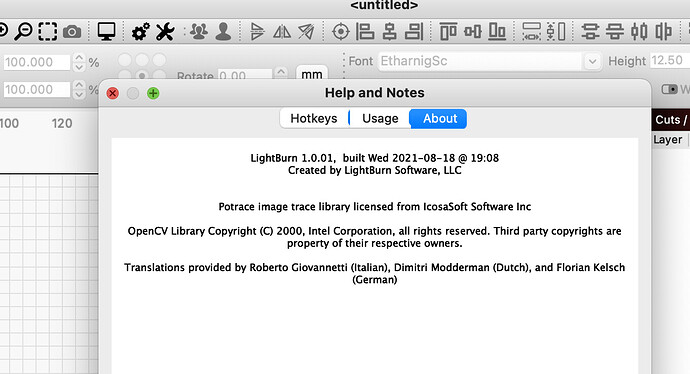LewisJH
(Lewis Horton)
1
Hi All, a really quick question. Where would I see what version a Mac user is currently on?
I don’t have a Mac, but just trying to help someone over the phone.
I’ve asked them to press Help → License Management, and also Help → Check Update. But they tell me they can’t see the version on there.
I think they are having the known version problem with comms, but need to check which version they are on.
TIA
bernd.dk
(Bernd )
2
on Mac in the left corner, click in the apple logo, the menu is called “about this Mac”
LewisJH
(Lewis Horton)
3
Many thanks! That’s useful, but I should have been clearer. It is the Lightburn version I want to check.
system
(system)
Closed
6
This topic was automatically closed 30 days after the last reply. New replies are no longer allowed.