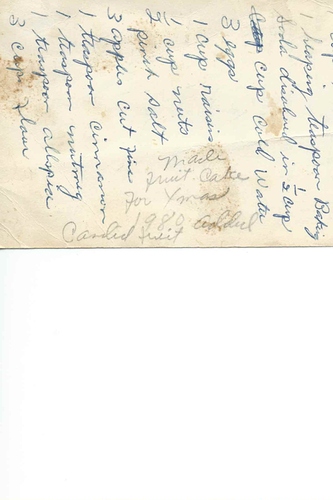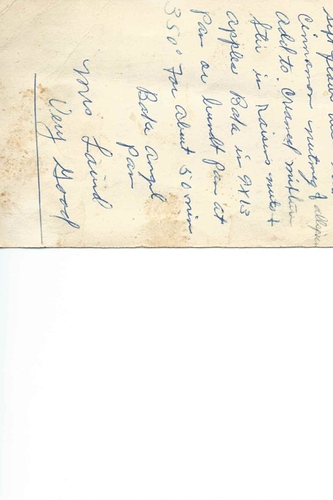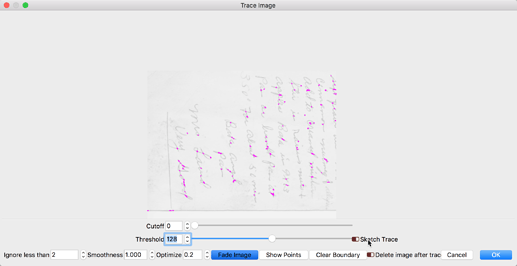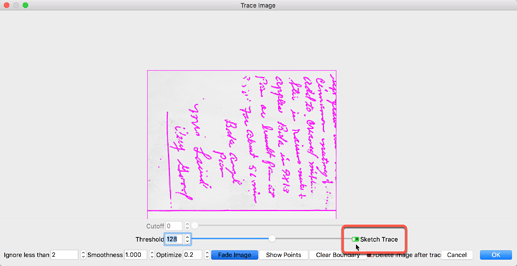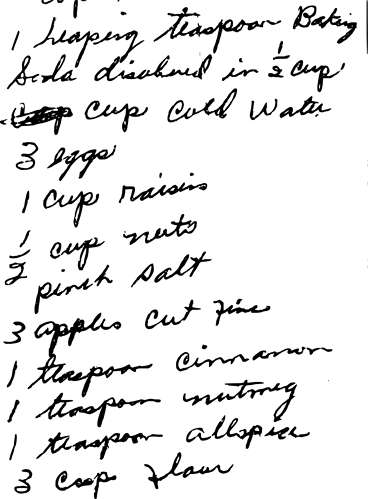I have scanned a very old receipe that I was wanting to engrave on a cutting board. However, it has obvious wear, some discoloration, and a few spill marks on it. Is there any way to clean it up enough to make the handwriting visible thru a few spill marks and worn corners? I am good with it having some imperfections, but would like it to be legible. I wasn’t sure where to start. Thanks!!
It depends on the actual discoloration/changes. Levels/threshold/contrast on most photo software will probably go a long way to getting what you want.
The level settings in Lightburn image trace might be able to do it by itself.
Need to see the original to give any better ideas than that.
Here is a good article on the subject
https://awardspersonalization.org/DetailsPage/tabid/442/ArticleID/104/Tutorial-Fixing-Poor-Quality-Artwork-for-Cleaner-Laser-Engraving.aspx
The example uses Corel Draw but the how to can be applied cross platform to other programs
Cheers
Sasquatch
Here are the images if you have any suggestions?
Of, course I will try to remove her penciled in comments lol-- the scribbles I don’t mind as it is a sentimental piece. Thanks!! I will watch the tutorial that was also shared to see if that helps.
Just noticed they are scanned wrong, but it at least gives an idea on the clean up needed.
Great! Thank you! I will try it.
I was able to trace and then delete the image, but when I preview it shows as engraving the background and not the text? Is that about all I can do with the text then as far as cleaning it up?
Thanks a lot!! I will try it!
You might also want to look at just redoing it with an appropriate font and recreate it from scratch. Without the context of the stains and wrinkles, it would just like you did a poor job, IMO.
You could also do some threshold/tone-curve to darken up the writing but leave the rest intact and then burn it as an image. Leave the character of the original in there.
Look at what can be done to the original with a little work.
Draw a box around the whole thing which will invert the burn/no-burn.
That’s a tough one. About 2 years ago I scanned over 1000 recipe cards from my grandmothers collection. A lot of them were stained and yellowed like the one you’ve shown.
I can tell you already it can take a bit of time to make a clean image out of something like that.
Sometimes you can use the blue pen on a yellow stained card to your advantage in photoshop or GIMP by using a Hue/Saturation tool to lighten the yellow channel and darken the blue channel.
Also, learning how to use the burn & dodge tool will be a good skill for this sort of thing.
Some things you’ll just have to erase by hand.
Here’s quick clean up job in GIMP followed by vectorizing in Inkscape. It’s not great, but it’s not bad for a quickie job. Could be better, but it takes time, time is money, etc.
Hi Smatlock,
I would go another way. I regard my grandmother’s recipes as lovely documents from a bygone age. Coffee and greasy stains and personal notes make the document even more personal.
If I have had the opportunities and the right knowledge to do the job myself, I will burn tiles. I’m convinced that Bulldog, here from our forum group, would be able to make it into a small piece of artwork. Imagine having so many tiles with original documents and some pictures from one’s childhood, enough to decorate part of a wall in the kitchen, it must be very beautiful.
(But of course that’s not a solution to your question, sorry)
Cheers
Thank you so much for all your info! I don’t have or know how to use Photoshop so it all seems overwhelming. Is GIMP more user friendly? I saw it is a free program?
I agree that all the imperfections are what makes them special. Thanks for the info!!
This topic was automatically closed 14 days after the last reply. New replies are no longer allowed.