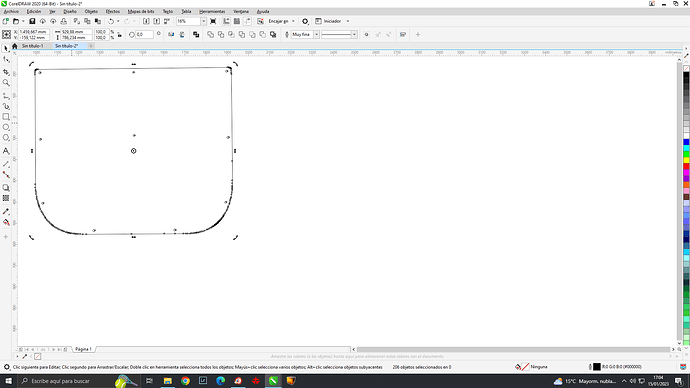Hello, my problem is that I need to copy some irregular pieces of about a meter and a half to later cut them with a laser.
I have tried with the mobile camera, but it has distortion and the scale is by eye, so it does not work out well. Since I have an Atomstack with a camera, I had thought if …
Could you set the camera above the ground?
Do I have to do it with the same pattern of circles?
Would the drawing come out in real scale?
Should the original be scaled down in size or how will you process it on your laser?
It should come out identical, it would really be copying a car corner to make it in ABS.
…on a laser machine? Sorry, I don’t quite understand what you mean.
I think a picture will help
This is the trim of a Mercedes Sprinter, side door, there are also other brands with more complex shapes.
As you can see, the dimensions are almost one meter in this case, but there are smaller ones.
That is why I was asking if it can be done with the camera and the Lightburn program, even if it is pointing at the ground for more amplitude.
If you can’t place the parts on your machine bed I don’t think you can use your camera system.
I still don’t understand how you would engrave/cut out such a large part on your machine. There is a function called “Print and Cut”, but it requires that you divide your parts into sizes that your laser can cut and “input” must already be available.
If you can place your LightBurn camera above your car part, then you need to calibrate your camera to the new height. But the new angle is probably a problem, but theoretically…
Note that LightBurn calibrated cameras will only correct distortion properly at one focal distance. So assuming you will need to increase the distance to capture the image compared to normal camera use you will need to recalibrate at the higher distance and also refocus the camera.
Even with that I’d say this is likely not ideal for your needs.
If you’re planning to do this on a regular basis I’d suggest a more repeatable method. Perhaps setup a dedicated camera rig using a rectilinear lens to avoid distortion. You’ll need a camera mount that’s oriented perpendicular to the subject. Then place your item against a background that offers high contrast and some holds the trim flat to the surface. You’ll want nice even soft lighting to avoid shadows.
I’d suggest also placing an object of known length also in frame so that the image can be scaled appropriately.
I wanted that once I have the image with Corel I delimit it and it would be done.
But I see that I have it complicated.
This topic was automatically closed 30 days after the last reply. New replies are no longer allowed.