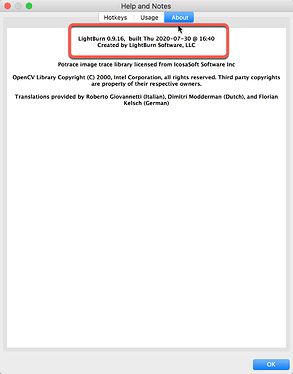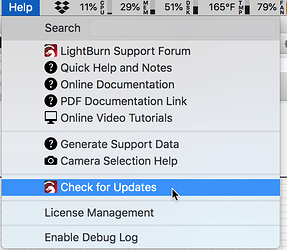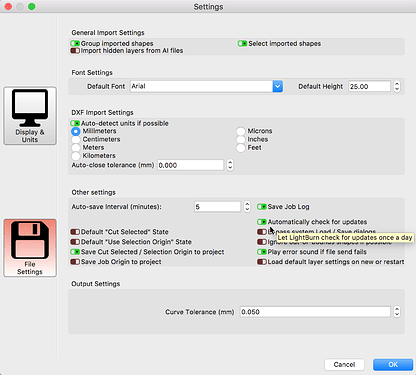I want to update to V09.16 (I have a MacBook). I have downloaded the file and run it with no problems. But I’m not seeing the print and cut feature, and when I check for updates, I’m still getting the message that there is a new update - V 09.10. How can I tell which version I’m running?
Thanks!
Update to 9.10 and then again, this should bring you to 9.16 if you have access. You can find the installed version by selecting ‘Help’→’Help and Notes’
I tried that. It still shows I have Beta version 9.04 installed. Not sure what’s going on.
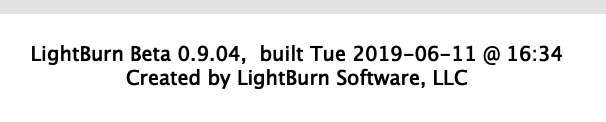
Simply download and install the latest version of the software from this page:
I tried that as well. I run the install package, and am asked if I want to replace or Keep Both. I’ve tried it both ways. Not sure if I should uninstall and try a fresh install.
Do as @raykholo suggests. After that, you can always check using ‘Help’→’Check for Updates’ and control whether LightBurn will automatically check for you.
When asked select Replace. Control-click to launch and select Open. Please let us know the result.
Thanks everyone! I could not get the updates to install. Checked and I had a couple extra versions (probably because I installed with the “Keep Both” option). I removed the extra versions and the install went great. I appreciate you taking the time to respond!
Glad to hear you are sorted!
This topic was automatically closed 30 days after the last reply. New replies are no longer allowed.