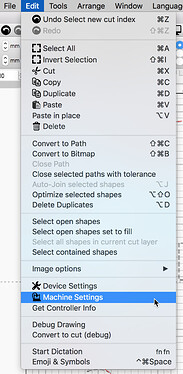Ok… its been a while and bought a replacement machine because a little bsteward broke ointo my workshop and stole my old one… problem is… I have done everything successfully, added the fire laser to find origin etc but it just wont fire… I know I have to enable it but cant remember how to get to the big long list of values page… can anyone help please… new installation on new laptop too
Machine Settings
Opens an editor that allows reading and writing firmware settings from supported controllers.
and I’ll be able to change value $31 from there?
Correct.
Or you can type into the ‘Console’ window as well.
This will allow you to directly input and execute g-code commands. Enter a g-code command in the text box and pressing return will send it to the connected device.
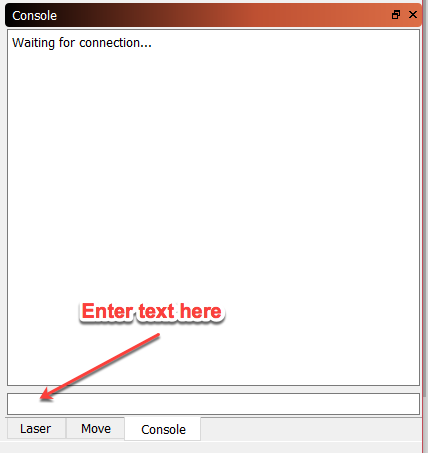
I have tried to enter new values into the box… …$32=1 (to enable laser) but nothing changes… it just shows the original value… is there something else I’m doing wrong?
This topic was automatically closed 30 days after the last reply. New replies are no longer allowed.