what is causing these lines? This a burn on white tile. I am using a YoraHome 6550-Prp with a 40 watt laser.
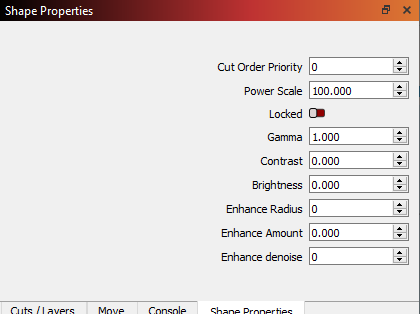
what is causing these lines? This a burn on white tile. I am using a YoraHome 6550-Prp with a 40 watt laser.
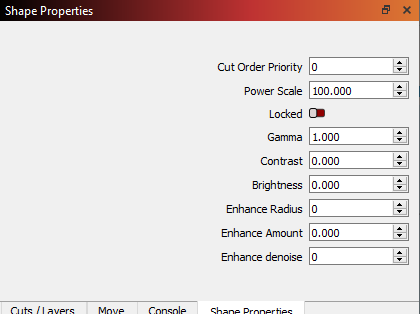
There may be a few things going on concurrently but the primary issue looks like you’re basically getting a double image.
There could be a few causes of it but in this case it’s likely due to either backlash or offset scanning.
For backlash, first check that you have no mechanical slop in your drive mechanism, particularly along the X axis. Check that the pinion gear is well secured.
If you’re certain that you have minimized backlash then run a burn of a rectangle with a line interval at 2mm or higher… enough where you can see clear separation between lines. Do this test at varying speeds with bidirectional mode on using a very consistent material where you’d be able to see clear defintion. You should see the ends of the lines are not aligned. Then use scanning offset adjustment in Device Settings to correct for this. Repeat until lines are aligned.
Then retest your burns to check for how that’s affected the output.
Thank you for your reply. I will do the testing when I get back to my shop in the morning.
Hopefully this will correct the problem and get these ready to ship!
Belt is loose, creating backlash that causes the double image. The prominent vertical bands probably correlate to the belt’s teeth, being loose on the pulley, climbing up the side of a tooth a little before falling in, creating a slight inconsistency in the rate of X travel tooth-by-tooth.
Thanks, Danny. I will be checking that out in the morning. Hopefully it’s something simple like that.
This topic was automatically closed 30 days after the last reply. New replies are no longer allowed.