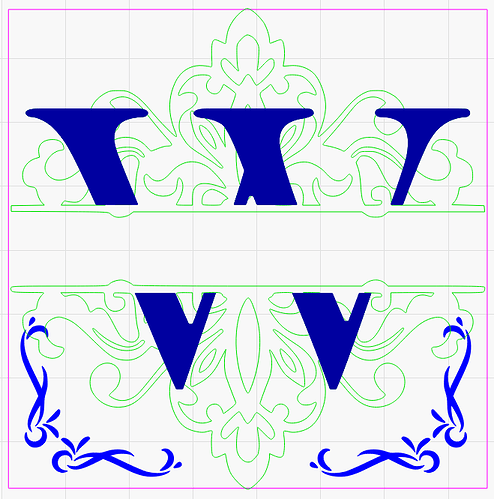i cut a letter in half, now wish to make “solid”? so it will fill in.
How?
Set those shapes on a layer set to ‘Fill’.
This is worth review: Cut Settings Basics - LightBurn Software Documentation
the layer is set to fill
Hi, try ‘select all’ then ungroup, may have to ungroup several times until all is ungrouped, then ‘edit’ and 'auto-join selected shapes.
Sorry, I think I misunderstood your original question. The fastest way I might go is to simply retype the desired text. This does not look like an unusual font, could that work?
Next, would be to bring the two groups together and Node Edit out the lines that are not needed, then Auto-Join what is left, as Kris shared. 
Do you mean that you want to see it solid filled in the LightBurn edit window? Or you just want it to burn filled when you run the job? Or are you trying to repair it back into a single non-cut letter?
If you right-click and choose ‘Preview’ you’ll see the fill, or you can click the Window menu and turn on solid rendering there, though we don’t recommend this for general use because it’s slower, and will hide things that are behind filled shapes - you won’t see them, but they’ll still burn when the job is run.
i solved it by using th4 offset tool outward, deleting the original shape, then offsetting inward by same size setting. Then deleting the outer shape. It in effect became the original size/shape, but now all connected.
Cheers.
Oh, think I am following now. Were you asking how to close shapes, so they will fill? If you set a shape to fill that is not closed, LightBurn should provide a warning message.
The way you solved this works, but you can also use ‘Auto-Join’ to close that shape as well. 
This topic was automatically closed 30 days after the last reply. New replies are no longer allowed.