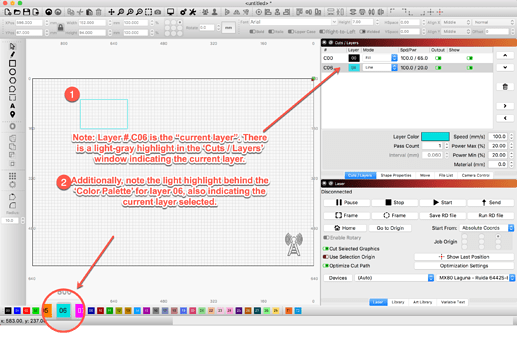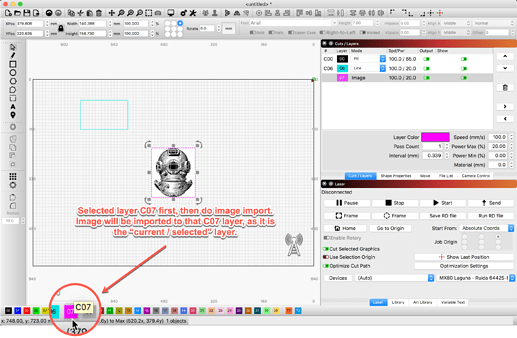Been trying to figure out what layer a image imported into a project, will it be put into? I have projects I have 20 + layers and when I import a image in it sometimes goes to a layer I have set off and have to go thru until I found it than move it??
The default is the current layer when you import. An image stored in the ‘Art Library’, remembers its layer settings, though if it was “Imported into” the Art Library, the currently selected layer is probably the layer it remembered. I have not played with this in detail, but will now… 
Thanks Rick
That is goodf to know about the Art Library, but guess I needed to have little more info for what I am looking for. What tell me what the current layer is the default layer. If I just import a image into a project how do I know which layer it is going to be placed into? Also is there a way to tell light burn which layer i want that image to be placed into? Thanks
Not through some setting, if that is what you are asking. The way you tell LightBurn the layer you’d like to import an image to, is to select the layer first.
Thanks Rick! That helps to know could not see layer’s being highlighted very well on my laptop very light color highlighting?? Appreciate your time.
This topic was automatically closed 30 days after the last reply. New replies are no longer allowed.