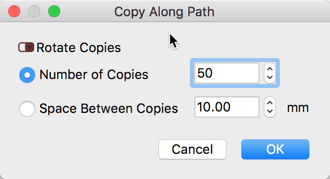‘Copy Along Path’ allows you to select an object (circle) and a path, then specify to number of copies or the distance between each copy to be duplicated along that selected path object.
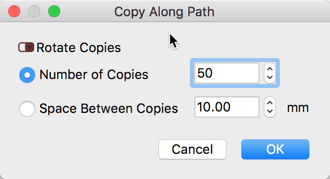
‘Copy Along Path’ allows you to select an object (circle) and a path, then specify to number of copies or the distance between each copy to be duplicated along that selected path object.