At first, I thought this might be the long-awaited Text Along Path, as if text could be copied along the path.
Anyway, when I made a circle, and tried to copy squares along the path of the circle, the squares were not “on” the path. What am I doing wrong?
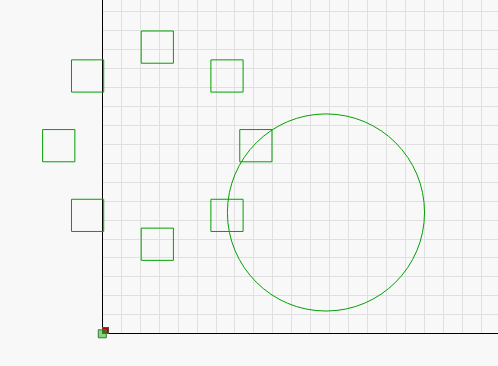
- I drew a large circle.
- I drew a small square.
- I selected both.
- I selected “copy along path” from the menu.
- I chose to copy it 8 times without rotation.and did not select “space between copies”