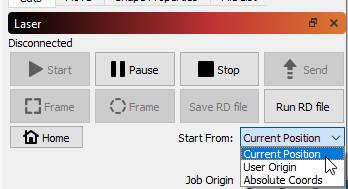Hi there, my laser is a normal 10 watt endurance blue diode and up until now no problems, runs on a A3 elesmaker cartesian gantry.
Normally I just set up my prints and engravings and go but today I have wanted to do something I have never thought about doing before because I have a very small piece of wood I want to engrave on.
My question is please how do i get the laser to run a job from a given point on the gantry that I want irrespective of that point on the grid.
I have a very fine stick that i want to engrave on for example thinner than a pencil so its very difficult to line up, I just want to do a burst from the fire button on low power so i get the the place where the laser is then I want to be able start to engrave from that exact lined up lined up position.
I expect this a really simple answer but its never crossed my mind until today when i came to do it and for the life of my i cant figure out how to do it, every time i try, it wants to go to the point on the grid in the project obviously,
I cant start from 0,0 because of the type of engraving so can someone please advise , I am sure is something obvious, freewill to my laser please…
So I guess I want to manually move the head, then send the code to engrave.
as always many thanks.
Neil Scott, Sitges, Spain.
Wet, cold and windy!