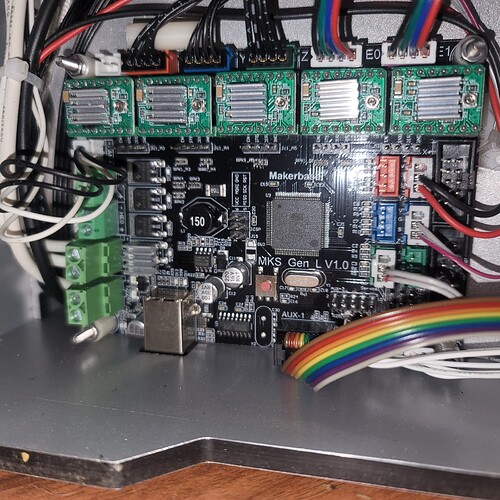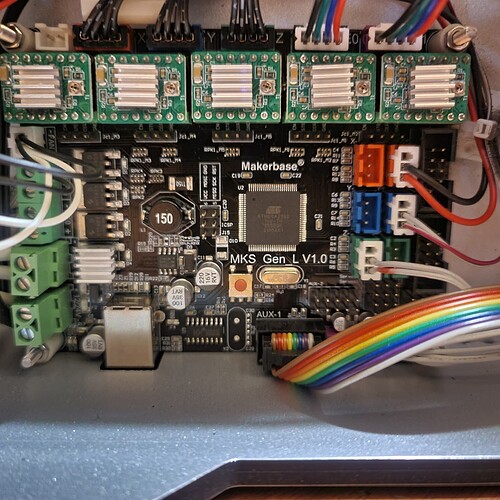I came to the conclusion this light burn software sucks ![]() i tried every profile grbl marlin snapmaker marlin GRBL and all the rest of the firmware profiles this is crap software you guys can close this post im not wasting my time on a software that controls mabe 3 printers in the world and a dev team that wont fix any issue givven i handed them everything they needed and said i should resolve it by contacting bibo after i clearly gave u all the information u needed and still could not provide proper support i mean u should just rename the dev team unsupported help by ligntburn lmfao the responeses this company emailed me ate so funny its hilarous and this forum for help was a joke bibo 2 does not work with lightburn cuase you guys are too lazy to compile a old marlin firmware that has auto building functions using vscode i mean at this point i mite aswell just write my own program script and make some money if i knew lightburn devteam was so lazy
i tried every profile grbl marlin snapmaker marlin GRBL and all the rest of the firmware profiles this is crap software you guys can close this post im not wasting my time on a software that controls mabe 3 printers in the world and a dev team that wont fix any issue givven i handed them everything they needed and said i should resolve it by contacting bibo after i clearly gave u all the information u needed and still could not provide proper support i mean u should just rename the dev team unsupported help by ligntburn lmfao the responeses this company emailed me ate so funny its hilarous and this forum for help was a joke bibo 2 does not work with lightburn cuase you guys are too lazy to compile a old marlin firmware that has auto building functions using vscode i mean at this point i mite aswell just write my own program script and make some money if i knew lightburn devteam was so lazy ![]()
If you flash your 2016 Marlin firmware over to GRBL it’s likely to work for you.
@JohnJohn i have a makerbase mks gen 1.0 board with atmega 2560 chipset i also attached a photo i also compiled and built a marlin 2.1.1 firmware with preconfig for bibo printer also here is a photo of board what drivers are these aswell how do i flash the firmware on bibo machine i have the bottom opened up i tried to rename the firmware.hex to .bin and place it on sd card but that didnt work like my ender 5 plus any options out there this printer came with a usb cord but it has a printer jack on one end to usb
I tried using a usbc to usb since my pc has a usbc port and that did nothing at all mabe hit reset button on board to connect im not sure i only know the btt octopus cuase thats what i built for my ender 5 plus ![]()
Perfect. Please upload the config file here. You may be closer to the solution than I had thought possible.
Ok so now i got it connected to lightburn it still my laser turns on goes to the center and makes a lil oval circle thats all it does i tried marlin and snapmaker marlin worse does not enable laser power off but will turn it on so thats definatly not it i did updated to marlin 2.1.1 by compiling ny own marlin 2.1.1 using vs code atleast thats what cura said update complete so i am assuming it updated to 2.1.1 turn off turn on everything on screen remained the same nothing changed so idk but i guess im on marlin 2.1.1 also i just got done building a GRBL FIRMWARE pinned for ramps board since they are exactly the same pin out as the mega2650 i will try this next myself since laserburn and bibo are too lazy too do anything about these issues ![]()
![]()
![]() i will be trying to flash grbl next cuase i still dont think this marlin bs is working rite still after update will grbl be able to run my 3d printer dual hotend if i flash to grbl what is it is it the same as marlin will my stock tft bibo screen work this is why i wanted to act like i did not know what i was doing and allowing lightburn to solve the dang issue but nope i gotta do it all again sheesh
i will be trying to flash grbl next cuase i still dont think this marlin bs is working rite still after update will grbl be able to run my 3d printer dual hotend if i flash to grbl what is it is it the same as marlin will my stock tft bibo screen work this is why i wanted to act like i did not know what i was doing and allowing lightburn to solve the dang issue but nope i gotta do it all again sheesh
Configuration_adv.txt (172.8 KB)
Configuration.txt (122.9 KB)
@JohnJohn i loaded up grbl firmware now my screen comes on and now my laser wont turn on at all using lightburn i tried sending the m106 command but no it does move when i click start gcode its moving just no laser is ther a way to turn the laser on i have laser hooked up to my fan how stock bibo runs laser not off spindle so mabe not a spindle would that be the reason no laser it works marlin and everything else also the motors are constantly on i cannot move them by hand in any axis how can i disable motors is ther a command for that or a function in light burn i am running grbl m3 1.1v is that correct profile
It sounds like you’re 90% of the way there. That’s fantastic.
GRBL M3 is an early version that predates GRBL 1.1e
GRBL 1.1h is the last official version.
Some good clarification is available here:
I had an awful one that said GRBL 1.1z and i flashed it to GRBL 1.1h.
In the Console window in LightBurn, enter the following requests for reports:
?
$i
$$
$#
and press enter after each one.
Copy and paste those into a reply here.
This will show me which GRBL flavor you have and how it’s set up, except for the processor pin-out to drive the laser - that’ll be in the build info.
@JohnJohn here is the grbl commands MINE SAYS (GRBL1.1G) with what u had me enter it came back with tons of results idk what halve of it means but i ran the codes what is the command to turn on fan 3 i belive or all fans to test laser light in marlin its m106 laser on m107 laser off is there something like this to turn on and off laser also i tested the laser fire button and still no laser i got movement but i believe its in the wrong directions how can i invert the axis
GRBLCMDS.txt (987 Bytes)
MY GRBL CONFIG FILE I JUST SET BOARD AND NOTHING ELSE ALSO LASER GRBL CANT CONNECT TO GRBL BUT LIGHTBURN CAN SO IDK WEIRD STUFF ALOT DIFFRENT THEN MARLIN BUT THIS ALSO LOOKS SUPER SIMPLE
config.txt (44.3 KB)
So i done some exensive research on grbl commands and it looks like it uses the s command and is not capable of running the fans on and off so i guess this will not work for the bibo ubless i get the laser power from tge spindle power or im sure i can swap a wire or add a wire to whatever is the soindle powet grbl does not have soo let me know if u got an update or fix ![]()
I got it to connected to board using grbl fimware
In the GRBL build you can tell the 2560 to use different pins for the pwm output. I had to trace the foil on an Arduino Nano 3 based controller board to find the processor pin to send the pwm signal to the laser when I reflashed one of mine.
Some of the earlier stuff used fan control to run the laser but with a modern GRBL I’m pretty sure you’ve cleared that hurdle.
On the Marlin setup, did the laser connect to the print-head Fan control? Discovering this may offer the last tweak to the GRBL to get it going.
Yes it does connect to the fan wire i pop the dual extruder 3d print nozzle off and plug in the laser attachment 2 bolts on gantry and its ready for laser use but there like 3 fans i on the gantry the two on gantry turn on as soon as i turn printer on but the one that i connect to laser dies not until i either start print or manually turn it on somehiw via gcode
Plug the fan back in but let the laser move on the gantry unpowered. it’s quite a bit safer for this type of testing.
Test the engraver to see if the fan speeds up and slows down with the commanded laser output. If it does, the pulse width base-frequency may not be compatible with the laser PWM driver board. (the fan shouldn’t be nearly as sensitive to base frequency as a digital PWM control board - so, this will confirm the spindle-pin firmware selection is correct) There are a few base frequency options that may create an obstacle even if the pin is correct.
Do you have some information on the laser module that you are using?
If the fan shows zero response, the selected spindle pin is not driving the fan. the correct pin may be assigned to one of the active coolant pins.
Type M1, in the console window, then press enter.
repeat with M2, M3 etc.
They’ll probably be not recognized by the time you reach M10 and M11.
M6 and M7 weren’t supported on mine but M8 and M9 responded in the console.
If you see the fan come on, repeat the last command that made it come on and confirms that it shuts off. From there we look at the pin assignment in GRBL and switch it with the Spindle pwm pin.
If it doesn’t come on, the fan control pin is hiding somewhere else.
We may have to revisit the Marlin source to find the fan trigger pin to enable it for a spindle in GRBL.
Ok i will try this grbl firmware again i got to frustrated and switch back to marlin but i am gonna reinstall grbl since now i think i found a touchscreen ui that will work with grbl and my mks tft 28 on github i was upset that id lose all my touch screen funtions ect and also i thought i could not 3d print using grbl but i did more research and found out grbl is great for 3d printing and laser etching better then marlin some say but lets goooo @JohnJohn ill get this grbl uploaded and upload the grble touch screen firmware and see how it responds with those commands u listed above and will come back with results ![]()
Also i will be buying a d1 pro 20w soon so that will help alot when using lightburn lol ![]()
@JohnJohn ok i ran all the m1-m10 my laser turn On M7 and Off M9 but my motor directions for the x and y are reversed how can i fix this issue also the console says homing is not enabled how can i enable the homing on grbl 1.1
Also this will work with my mks tft 28 and this will enable controling offline using the tft screen and properly functioning right correct me if i am wrong please
Ok so i found out m7 laser on and m9 is laser off
I figured out how to invert any motor any direction so thats figured out using the $3=value commands
Im good there now whats weird is i put m7 or m9 in console it works turns laser on and off but if i press play or test a small square tolaser burn its now moving but the laser is still not coming on and off is there a way to change the m3 m4 m5 command to m7/m9 i also did try to enable the homing feature using $22 but it did litterally nothing and console still says homing is not enabled
@JohnJohn were you at bro i need help lets knock this bibo issues out so here is the latest updates i installed grbl 1.1 i fixed the motor directions by inverting them i fixed the homing enabled error and the inverted x axis thats fixed now aswell i fixed the endstops the x was inverted or something it was grinding against the endstop thats fixed now i can connact to lightburn with grbl files i installed mks base cnc tft screen firmware that sucks and did not work so i will be making mu own custom display firmware for grbl offline use with touchscreen interface using mks base but thats later on for now i will just stick with pc and lightburn functions