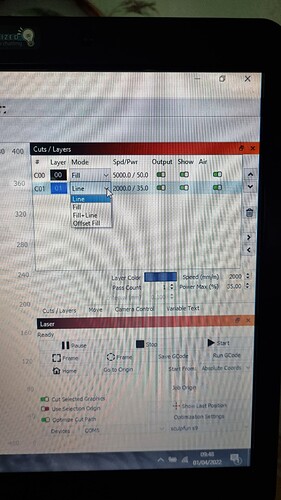Hi, newbie here! There is no option for cutting in my modes. Beginner mode is disabled. I am using windows 7. Any suggestions would be great, thanks
Cutting is a function of Mode and Spd/Pwr settings. The same is true for engraving. There’s nothing specific that makes something cut or engrave.
The Modes themselves determine the type of operation that will be performed on the layer. “Line” means that the laser will trace the outer line of the design. “Fill” means that the enclosed portion of the design will be filled and engraved line-by-line.
So to accomplish a cutting operation you would typically choose “Line” then adjust the power and setting appropriate for the material to be cut.
Ok thanks very much. I was watching a tutorial and the vid had a different layout that had cut, thought i was missing something. Cheers.
If you dont mind me asking…i know i can import pictures to the graph, but is there a site i need to download emojis/shapes specifically for lasering? If that makes sense
Just do a google search for “free laser files”. There are literally thousands online
@MrMag has a good suggestion on finding things to engrave in general.
But essentially anything that’s in a format that LightBurn can import are potential sources.
Here’s a list from LightBurn Documentation:
Vector / mixed formats:
- .ai - Adobe Illustrator
- .svg - Scalable Vector Graphics
- .dxf - AutoCAD Drawing Exchange Format
- .pdf - Adobe Portable Document Format
- .plt / .hpgl - Plotter / Hewlett-Packard Graphics Language
Image formats:
- .png - Portable Network Graphics
- .jpg / .jpeg - Joint Photographic Experts Group format
- .bmp - Windows Bitmap
- .gif - Graphics Interchange Format
- .tif / .tiff - Tagged Image File Format
I haven’t found many that didn’t have one of the usable formats, but that’s a good point for a noob.
This topic was automatically closed 30 days after the last reply. New replies are no longer allowed.