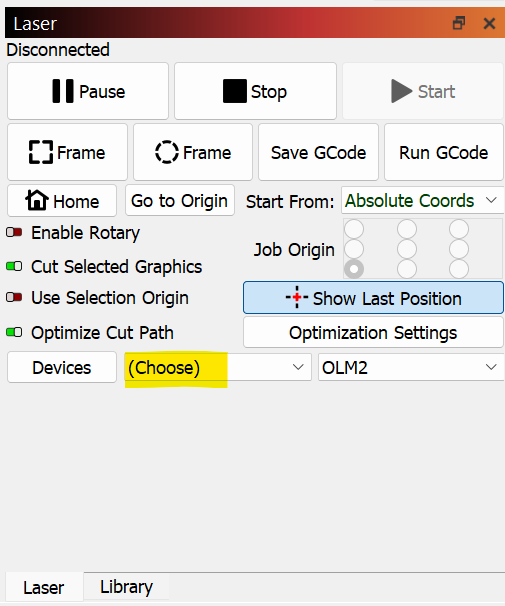I’ve been running my laptop Win10 hooked to a Saintsmart 3018 Laser Pro and was running just fine up until the Lightburn software asked to upgrade to 1.2.04 then my Laser CNC stop connecting with the “port failed to open” problem. What can I do? I can see the USB port number assigned to the Laser when hooked, but there is NO way to select or tell Lightburnj to use that USB port number, or is it? I´ve been running the generic Laser GRBL software instead ever since with no problems (because you can tell that software which port to use). Anybody help with this issue?
In Laser window, there is a between the “Devices” button and device name which is used to select port.
THANKS sooo very much!
I never saw that bottom line just because the Lightburn window was larger than the size of the current window on my laptop. I feel sooo dumb. Thanks again. It is running perfect now
I tried all ports neither works…Please help
This topic was automatically closed 30 days after the last reply. New replies are no longer allowed.