I have a vector image and i want to put a rectangle over the top but want it to be opaque so that no part of the tree is showing inside the rectangle and i also need to add letters inside the rectangle. must have a brain fart cause i know i have done it before.
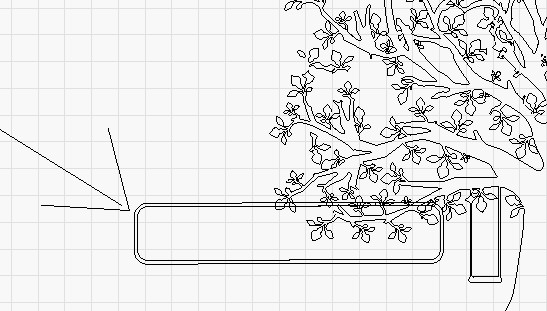
want to remove the leaves and branch
![]()
I dont want to see any image under the box, i want it to be blank like this picture. i can do it if i use another program like inkscape or corel 
Select the rectangle then hold shift and select the tree. Press ctl+b for the boolean assistant. Roll over the boxes to see the outcome. Press OK if it accomplishes what you’re looking for.
Short answer that fixed it. the dxf file when I tried it before i created this message would loose half the image when i tried the booleen method, so I imported a svg file of the same image and that worked, so im thinking there is something wrong with the dxf file.
Also depends on ‘who’ (software wise) generated the dxf file.
Another option is, de-select everything and “edit → select open shapes” This will do just that, then you can figure out what’s wrong…

This topic was automatically closed 30 days after the last reply. New replies are no longer allowed.