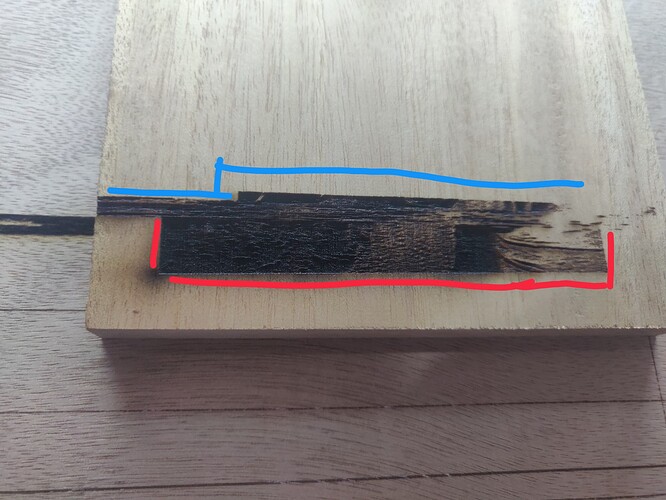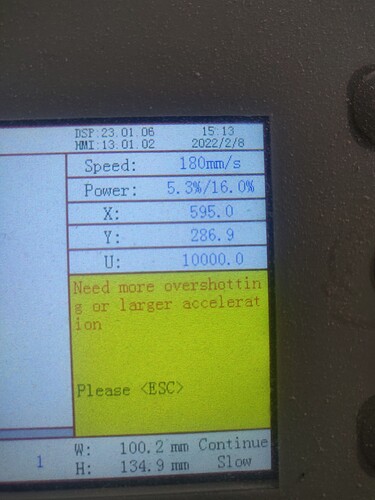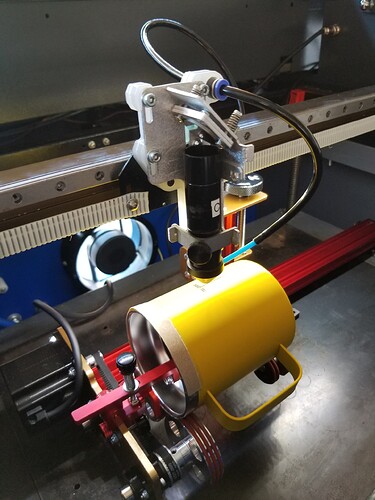If u observe the picture…the red outline indicates the intended graving spot but the nozzle just moves out of the selected space as outlined by the blue line…it keeps doing it.
Some motions cause a machine to skip-steps usually this is caused by excessive acceleration or decelleration.
Sometimes loose components on an engraver will allow the engraver go off track. A loose belt, drive wheel or even a small screw.
I would look for loose parts then I would slow down.
The wood you are using is beautiful. I would consider testing the motion on less precious material.
@JohnJohn this is happening only in the grayscale mode of image engraving…I’ll check for any loose parts and revert back…since you mentioned excessive acceleration…I’ll attach a photo with this…please have a look at that
if you cut the speed in half and it doesn’t do it then you’re closing in on your problem and solution.
It is trying to say that to ‘run’ the specified speed it needs more room than it has is available.
The head has to be at the specified speed before it can fire the laser. The size of the artwork plus the overscan needed at both ends to run at the specific speed cannot be done.
You will have to make speed/power changes or change the image size.
Increasing the acceleration is generally not practical as you want the maximum acceleration. If you push it too high you will loose steps along with some strange noises. Generally doesn’t hurt anything as the magnetic fields are moving faster than the mechanical parts can.
If you lower the head mass you can increase the acceleration… Mine’s at 45,000 mm/s^2… my lasers head isn’t very heavy…

This topic was automatically closed 30 days after the last reply. New replies are no longer allowed.