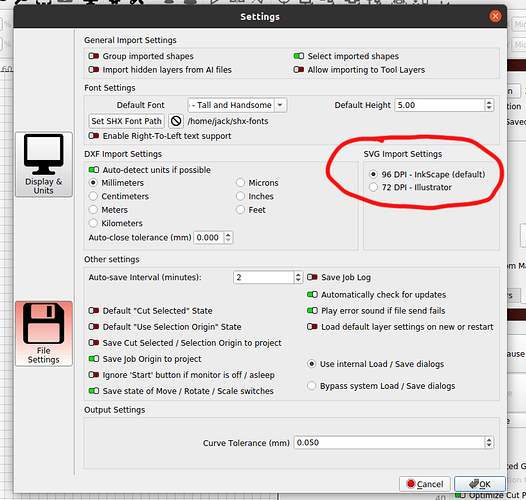Hello I am reaching out because I’m having an issue when putting my files into lightburn. I use adobe illustrator to design files then usually copy and paste into lightburn. The measurement of the images now change when I put them in light burn. For example say I design a circle at 20 inches in illustrator. When I put it in light burn it shows a 13” circle. I have tried importing to other programs and the image size is correct. I have tried importing instead of just copy and paste and nothing seems to work. Can anyone let me know how to fix this. It all started after the most recent software update.