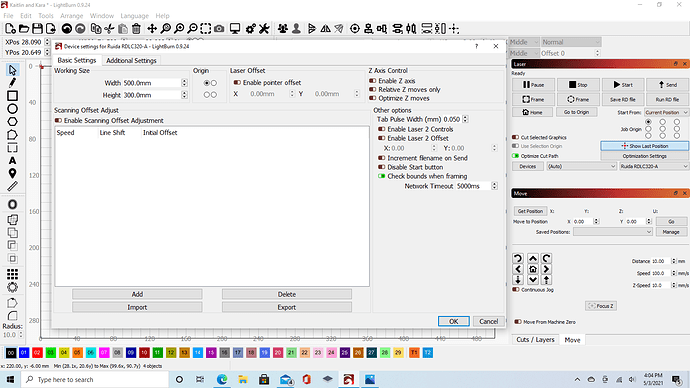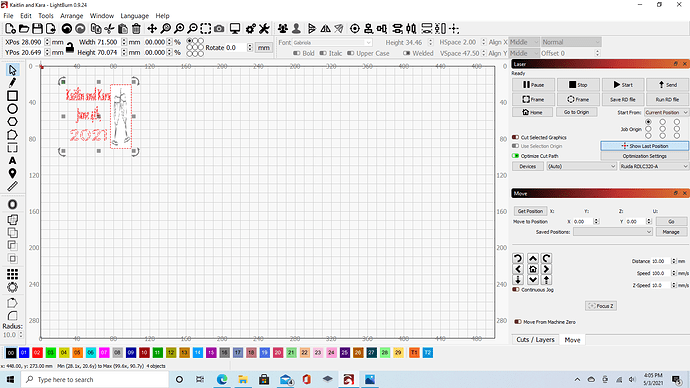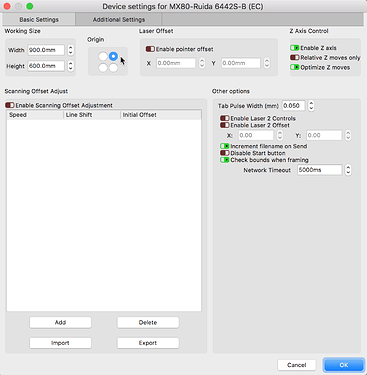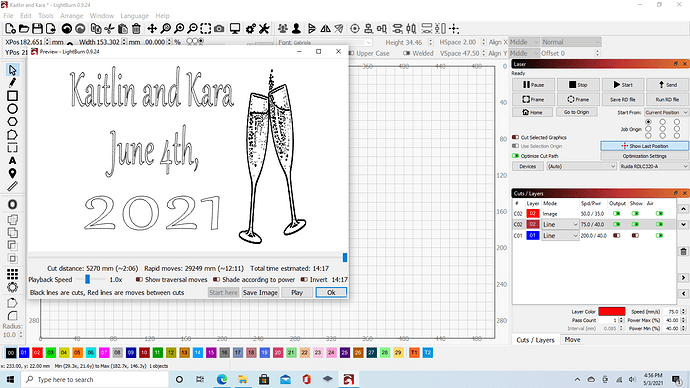my machine size layout is 500mm x300mm. When I have have my image for example a 50mm wide x 70mm tall is framing and burning opposite. Any suggestions on what setting is wrong?
Thank you
Please show your ‘Device Settings’ for this profile. Click the ‘Spanner / Screwdriver’ icon near the top-center to expose.
I see you have the ‘Machine Origin’ set to the back-left, when most Ruida control system should be set to the back-right. Where does your system home when you first turn the system on?
Back left. …
Ok, let’s go back. What do you mean when you say, “…framing and burning opposite.”? Show an example please. Show both the full LightBurn screen and then the result you get running that job.
The second picture shows the image being taller. But its burning it wider. Sending pic soon
I am not understanding the issue from what you show. There is no reference as to size and it looks fine form what I see, sorry. I must be missing something. You can use more words and pictures to illustrate. We won’t charge extra this time. 
It’s almost like my x and y’s are flipped.
Do you see the finished picture? Its wider the picture in the second. In the second width says 71.5 and hieght 70. Thats a square but in realty its a rectangle.
Please show how this looks in ‘Preview’ window.
I just replaced the rudia controller and one motor driver.
Like these…
Had me running around. It is like telling the mechanic the car won’t run, not mentioning it is at the bottom of the lake. ![]()
Here are some basic Ruida configurations to check first, then offer back detailed information about what you have, how you have it set, what is or is not happening, and what you have done to test and the results. This way, we can offer some suggested solutions that might actually help you. Configuring A Ruida - LightBurn Software Documentation
Sorry I forgot that part. I posted in facebook also and included it but stupid me forgot here. Thanks for the responses… I’ll give an update soon…
Oh, please come here instead. We are the official LightBurn support location.
I did what you sent and setting the x and y calculations were all off. So that got fixed but then the rudia went south. I think the seller gave me a bad controller because it was missing screws on the back of it. I ordered a new one from Amazon. Thanks for your help Rick
Today the 5th I replaced the controller and everything is good!
Glad to hear you got this sorted.