I recently had to re-set my laser to its original settings because the parameters got out of wack. Now when i use the rotary wheel and chuck device the image comes out stretched. The item settings are correct like i have done before but the image on the y direction width comes out almost double the size of the image on the screen. How and what setting needs to be changed.
Did you restore the original configuration?

Yes but the image still stretches. May it have to do that the ruida software is loaded and causing a conflict with the lightburn software? I had to re load the ruida software to re load the original settings.
I have entered the correct radius and it stretches out with thick spaced out lines. I know it is some kind of y setting issue. It worked fine day one but i removed the ruida software when I first got lightburn . That is why i think it may be a issue having both software programs loaded.
Lets be clear here.
RDWorks software is supplied with many of these machines and only runs on Windows. It is an ‘application’ that runs on the computer. The Ruida controller has firmware with settings for various machine operations. The ‘Vendor’ setting are set by whomever manufactured the machine. Resetting the controller will lose all of these settings.
If you are using the ‘Edit → Machine Settings’ to reload it, that’s fine and how it should be. You are not ‘re loading the ruida software’ just it’s configurations information.
Where are you entering this information?
On my rotary, I only enter the number of steps for a complete rotation of the driving wheels and the diameter of the driving wheel.
![]()
I had to re-load the RDworks software and re-load the vendor file with the presets for the machine. I did that.
But when I go the lightburn software and click on the rotary tool, Enter the object sizing the logo now comes out stretched. It did not doo that before. It may have been slightly off where I had to adjust the wheel size of the rotary tool but not like double the size. I did a live connection with the Chinese and they want me to use the RDworks software and adjust the Y settings for each sized item which is hell because I have to keep testing to find the correct adjustment where with when I was using Lightburn is was maybe one test.
Is there a tec out there who can do a live link to see if the rotary settings or something is off wack?
I’m afraid you didn’t buy the $20K laser with tech support, so like the rest of us you’ll have to figure it out. I’m sure you can and there are plenty of people here that will help you.
First an idea of the machine you have, like a link, so we have a clue as to what we are talking about. It is also nice to have the make of your rotary.
You should be able to use either RDWorks or Lightburn on the same computer, but not simultaneously.
Anyone in support is going to request you use the software they supply and use. I would find it hard to believe they want you to ‘tweak’ it all the time. Doesn’t sound right.
Now that you’ve restored the configuration of the Ruida, go to ‘Edit → Machine Settings’, Lightburn will probably load your controller information. Then ‘Save’ it. That is you backup.
When you configure your rotary, what numbers are you putting in Steps per rotation and where did you get the number?
The other is roller diameter. These are all I set with my rotary.
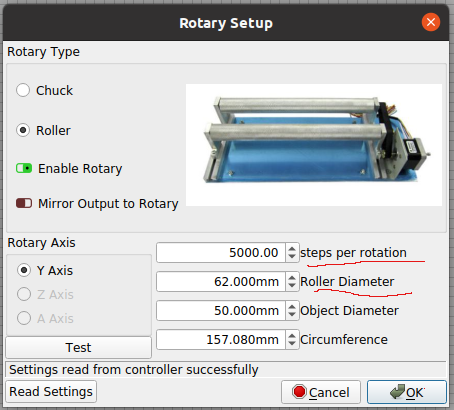

This topic was automatically closed 30 days after the last reply. New replies are no longer allowed.