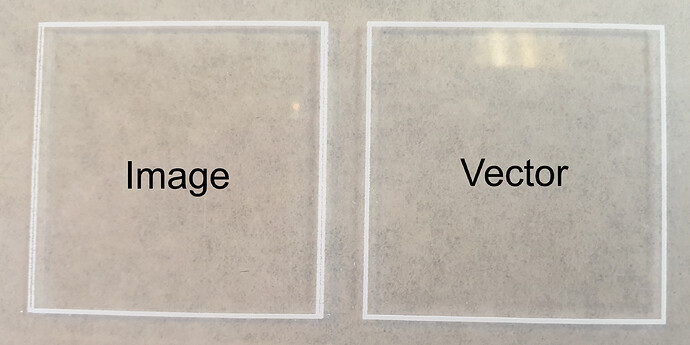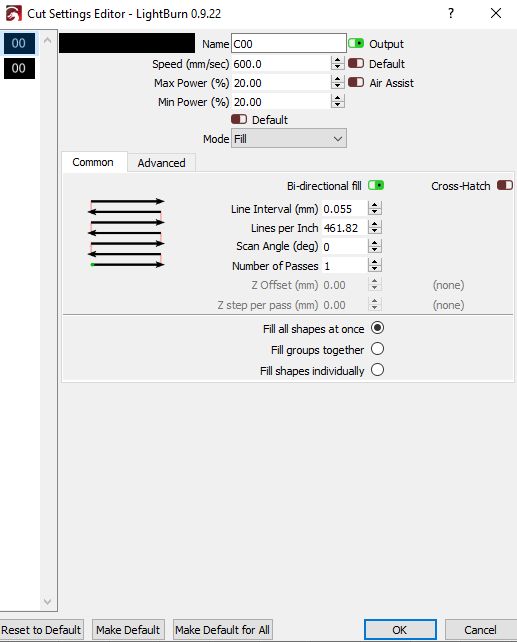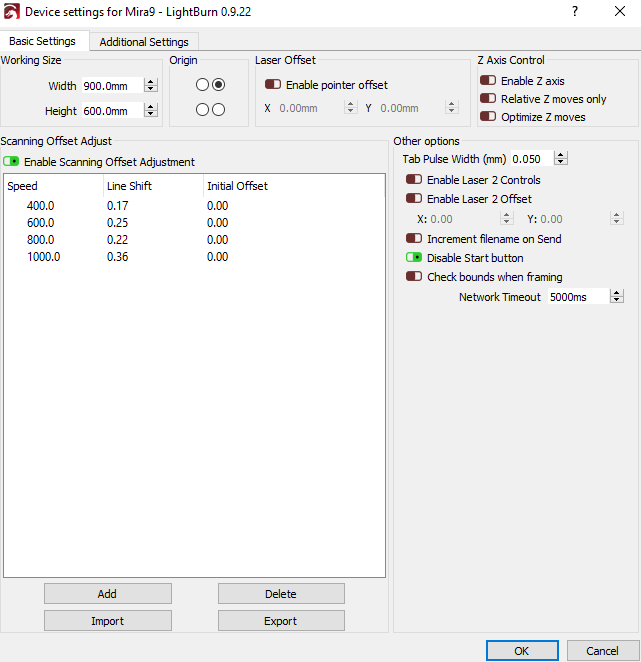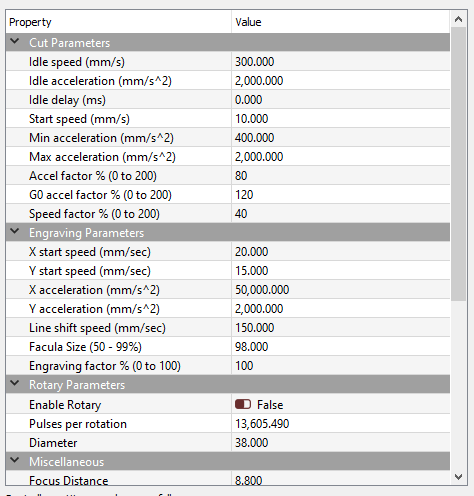Hi, I have a Mira9 Laser.
I have run into an issue recently.
my images print doubled(due to offset problem) regardless of Line Interval(PLI)
it is a offset problem i think as it doesn’t happen when i turn off bi-directional scanning.
However my offset settings have been calibrated for a while now and they work perfectly for vector shapes and text.
Im not sure what i can do, any help would be appreciated.
Bonjour
April 7, 2021, 1:18am
2
Pics and the file you used helps a lot in determining your problem.
‘print doubled’ and ‘hatch density’ aren’t technical terms used in laser diagnosis.
Here are some images with an example pic and i have editing my topic, thanks.
I should note, this has only started happening in the last week or so, i have engraved images before perfectly with my same settings.
Bonjour
April 7, 2021, 2:13am
4
Why do you use a dithered image rather than a filled vector?
the squares are to show that an image scan offset is different compared to the vectors, which I thought was impossible.
The Fill and the Image have the exact same settings so the results should be the same.
I found the Issue, I reverted back to version 0.9.20 and everything is working again no problems. so something between 0.9.20 and latest messed up images and offset adjustments when using bi-directional scanning.
0.9.22 had some communication issues that have been addressed. The 0.9.23 release, posted moments ago, should fix this. If it does not, please let me know and I’ll investigate further.
I’m also having the same issue. The offset doesnt apply on images, but works on simple “fill” mode. The 0.23 release did not fix it
The new image rasterizer was not being given the correct scanning offset values. I’ve corrected this for the next release.
system
May 11, 2021, 5:36pm
11
This topic was automatically closed 30 days after the last reply. New replies are no longer allowed.