Sorry, I’ve searched through the topics, and I can’t find this issue I’m having, although I’m sure it’s been covered.
I’m importing a shape to cut out, it’s an outline. but when I import it, it has two lines. I just need the one line for cutting. Importing always (SVG, DXF) always shows two lines, and both will cut. Is there a way just to have a shape for cutting out?
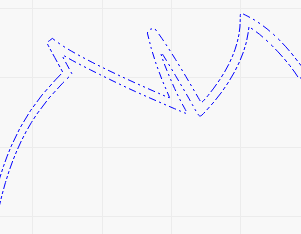
thank you for your help!
Joe