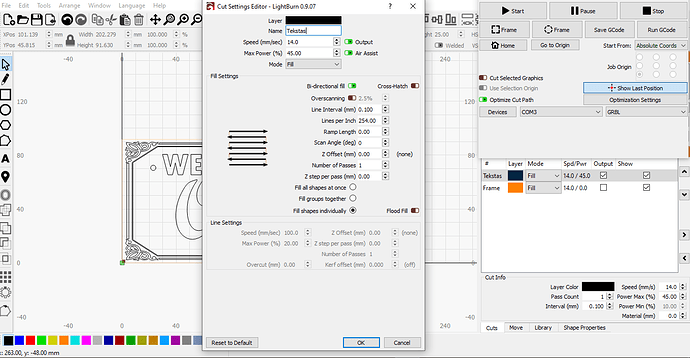Hi there, total newbie here, again…
So when I started using the software I went straight to “fill shapes individually” (NO FLOOD FILL later on) and it worked really nice. But when I tried scanning it looked really bad - hardly engraved and crooked image. So I stuck with the “fill shapes individually” until this design… For some reason it filled the ornament really nice and went into filling all at once mode with others.
I don`t understand why filling shapes individually is so different than all at once. Seems like settings are the same, arent they?
Also, same shapes turns out with some inconsistencies in engraving.
Ive uploaded a 1.1e firmware from other software… before starting to use the LightBurn
Any guidance and help is highly appreciated.
Thanks in advance!
With this specific design, “Fill shapes individually” is going to do the thin vertical line(s) on their own, whereas with “Fill all shapes at once” it will move across the whole design, then back again.
When doing lots of small moves in a very short time, if your acceleration or speed is too high you can shake the machine, and if it has enough mass, it will affect the design. With the longer travel moves, the “shake” only happens at the sides when you change direction, but it settles down as the machine moves slowly and steadily across the work area. That’s why the “Fill all shapes together” is less prone to issues.
This topic was automatically closed 30 days after the last reply. New replies are no longer allowed.