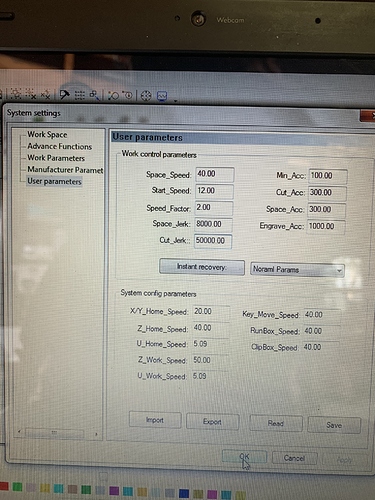Hello LightBurn group!  I am trying to do detail work on a line drawing of a mandala and I’m noticing the alignment of the drawing offsets to outside some of the borders (blue arrows).
I am trying to do detail work on a line drawing of a mandala and I’m noticing the alignment of the drawing offsets to outside some of the borders (blue arrows).
I tested backlash on X and then on Y by giving the laser a point to go to and having it get there from two opposing points on the axis. As you can see my Y isn’t perfectly centered (red marker) so I adjusted it before attempting the line drawing again. That wasn’t the solution. Maybe the motor is skipping steps?
On the last attempt I had the machine draw a square, the line drawing, and the same square again. The square isn’t lined up overtop like it should be so I’m guessing this is a problem with inertia? The whole project was done at 30% speed.
Attached are the parameters I was able to access through a PC (I’m an Apple person and wasn’t able to find it in Apple). Space Jerk and Cut Jerk would automatically jump to these numbers regardless of me changing them. Is there something I’m missing here?
Is this kind of detail work something that the XL upright table can do? Is there an adjustment I can make in the settings? I’d like to test how the machine works with images but I know I’ll need to get this issue solved before I can attempt that