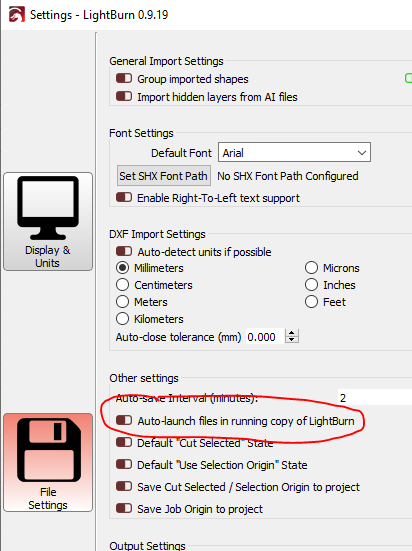I recently updated my LB software and before i was able to have multiple windows of LB open at the same time, but now when i attempt to open multiple LB programs it closes the one i am currently using. Is there a way for me to adjust this?
Probably this. In Edit/Settings, under the File Settings tab. Make sure that Auto-launch files in running copy of LightBurn is not selected:
The reason it does this is that only one copy of LightBurn (the first one) can control your laser. If you try to run a job from the 2nd instance of LightBurn, you’ll have to close the first one, or it won’t work, because the first one has the connection open.
i do understand that i am unable to control the laser machine with the subsequent windows open, but it really helps me when doing multiple custom orders to have more windows open at once
thank you very much!!! i clicked the button and it solved my problem.
This topic was automatically closed 30 days after the last reply. New replies are no longer allowed.