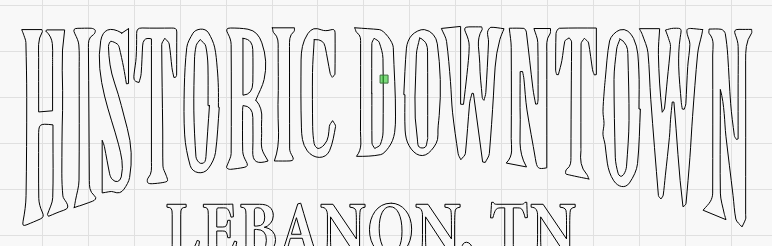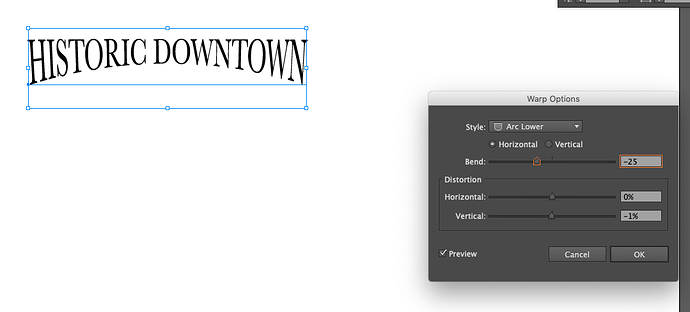Is there a easy way or method to create the text in the attached photo? I am talking about the “Historic Downtown”. I tired to clean the picture up best I could and then make it a .AI file, but when I open it in LB the letters are all messed up. So anyone have any idea how to do this?
Here’s a better image to start with (Google Image Search): https://honors.utk.edu/wp-content/uploads/sites/35/2017/08/Hall_Emma-Kate-785x1024.jpg
When you say “the letters are all messed up”, how do you mean? If it’s text in Illustrator you’d need to convert it to paths before importing.
I personally use CorelDraw to recreate the text and then use there “Envelope” feature to adjust the text to what ever shape I want. That allows me to duplicate the arch on the “Historice Downtown” portion. If was unsure that the text shape would be preserved, I would convert it to curves before I exported it to an .ai file.
That just looks like they were traced from an image, not produced with a font.
They were traced from the image. Did that way due to not knowing how to recreate the text.
I know you can convert the text to vectors and then use the distort tool in Vcarve or Aspire
So are you looking for lessons in how to manipulate text in the forum for the software you use for controlling your laser?
Just want to be sure we’re on the same page and you’re not asking for something else.
Nope…not a lesson, got out of school years ago. If you don’t have anything constructive to say, don’t say anything. But hey thanks for asking.
You missed the point - It wasn’t clear if you wanted to know how to recreate the image you posted in an image editing app, or in Lightburn.
I could have worked with either, but it seems you know it all, having ‘got out of school years ago’, despite asking how to accomplish something relatively simple that you failed at…
Feel free to correct me, I’ve never gotten to the point where I’ve finished learning.
It is what it is. I’ll figure it out all the same. Just thought someone might now and point me in the right direction. A name of the method would be enough, I could have figured the rest my self .
You say you have Illustrator. You can use the “Envelope Distort - Make with Warp” tool to do that arched bottom. Find the appropriate text to type out, convert it to outlines and use the distort tool to create that effect.
Much easier than that:
Select the text object - doesn’t have to be rendered or converted to outlines.
Effect> Warp > Arc
The other way is to create a shape, like a half circle or arch, then use the Text on a Path tool. Good for a circle (if you’re making stamps, for example).
It will have to be converted to outlines to be brought into Lightburn.
But not to warp the text, as I said.
Your picture above has warped it horizontally and vertically.
It does, doesn’t it.
There are different ways to achieve the arched bottom effect but using the envelope distort tool is quite simple and effective.