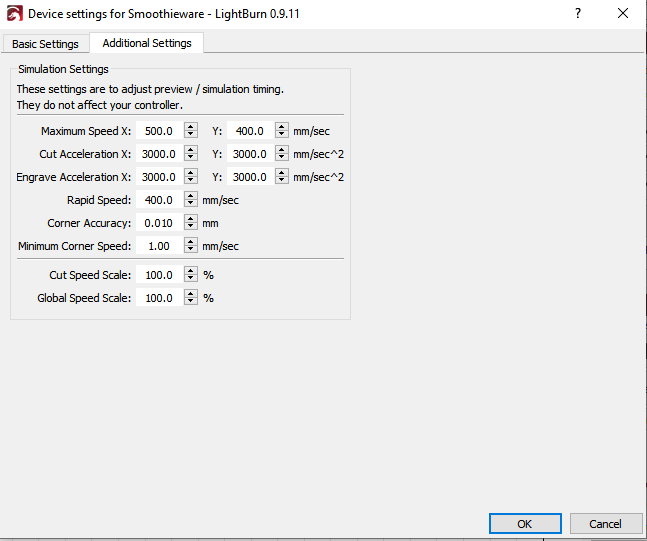I am calibrating both my machine and lightburn software. My goal to to set the simulation or preview to be as accurate possible (runtime).
Yes, go to Device settings in the edit menu and choose the additional settings tab. Enter the info from your controller settings into the fields and you will get an accurate preview time.
I mean Lightburn can automatically detect the machine setting and import to the simulation setting.
Here 's my Machine Configuration:
Which one will I input on the Max. Speed of X & Y and so on…
It does not do that at this time. If you scroll down in the vendor settings area, you’ll see maximum speed values for each axis. Idle speed is used for rapid speed in the simulator.
This topic was automatically closed 14 days after the last reply. New replies are no longer allowed.